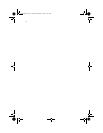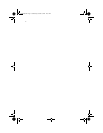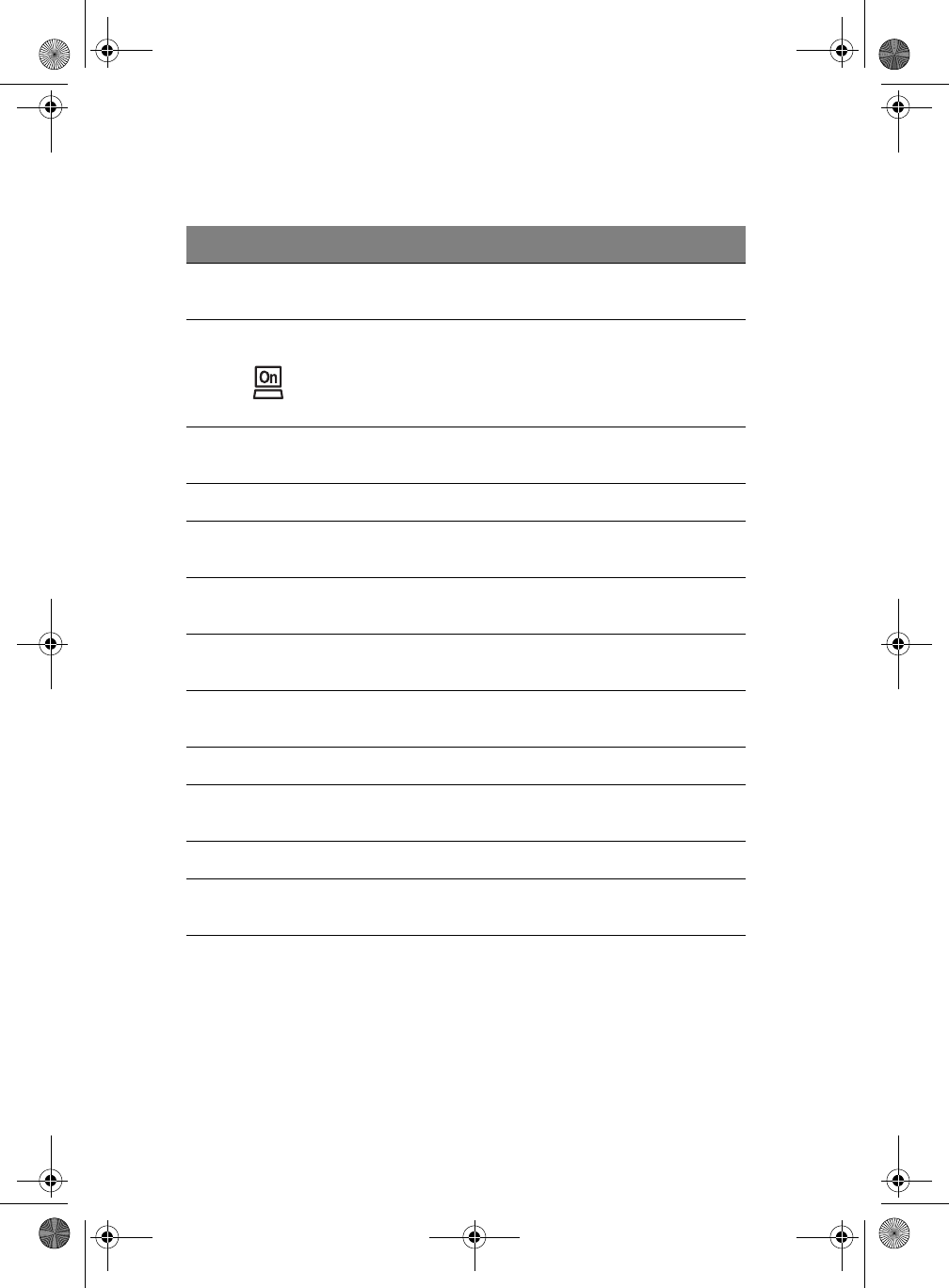
1 Getting familiar with your computer4
# Item Description
1 Display screen Also called LCD (liquid-crystal display), displays
computer output.
2 Power button Turns on the computer power.
3 Status LCD LCD that display icons to show the status of the
computer and its functions and components.
4 Keyboard Inputs data into your computer.
5 Touchpad Touch-sensitive pointing device which functions
like a computer mouse.
6 Click buttons
(left and right)
The left and right buttons function like the left
and right mouse buttons.
7 Launch keys Buttons for launching frequently-used programs.
See “Launch keys” on page 22 for more details.
8 Status
indicators
Shows the power and email status.
9 Speakers Outputs sound.
10 Palmrest Comfortable support area for your hands when
you use the computer.
11 Floppy drive Accepts a 3.5-inch diskette.
12 Floppy drive
eject button
Press to eject the diskette from the floppy drive.
TMa550.book Page 4 Wednesday, October 3, 2001 10:57 AM