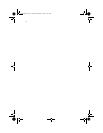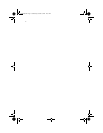iii
First things first
We would like to thank you for making the TravelMate series of
notebook computers your choice for your mobile computing needs.
We hope you will be happy with your TravelMate as much as we
enjoyed making it for you.
Your guides
To help you use your TravelMate, we have designed a set of guides:
For more information about our products, services, and support
information, please visit our web site (www.acer.com
).
Basic care and tips for using your computer
Turning your computer on and off
To turn on the computer, open the display cover, and press the power
switch above the keyboard.
To turn the power off, do any of the following:
First off, the Just for Starters... poster helps you get
started with setting up your computer.
This User’s guide introduces you to the many ways your
computer can help you be more productive. This guide
provides clear and concise information about the computer,
so read it thoroughly.
Lastly, there may be a Read me first sheet included with
your package which contains important reminders and
updates. So, please read through it.
TMa550.book Page iii Wednesday, October 3, 2001 10:57 AM