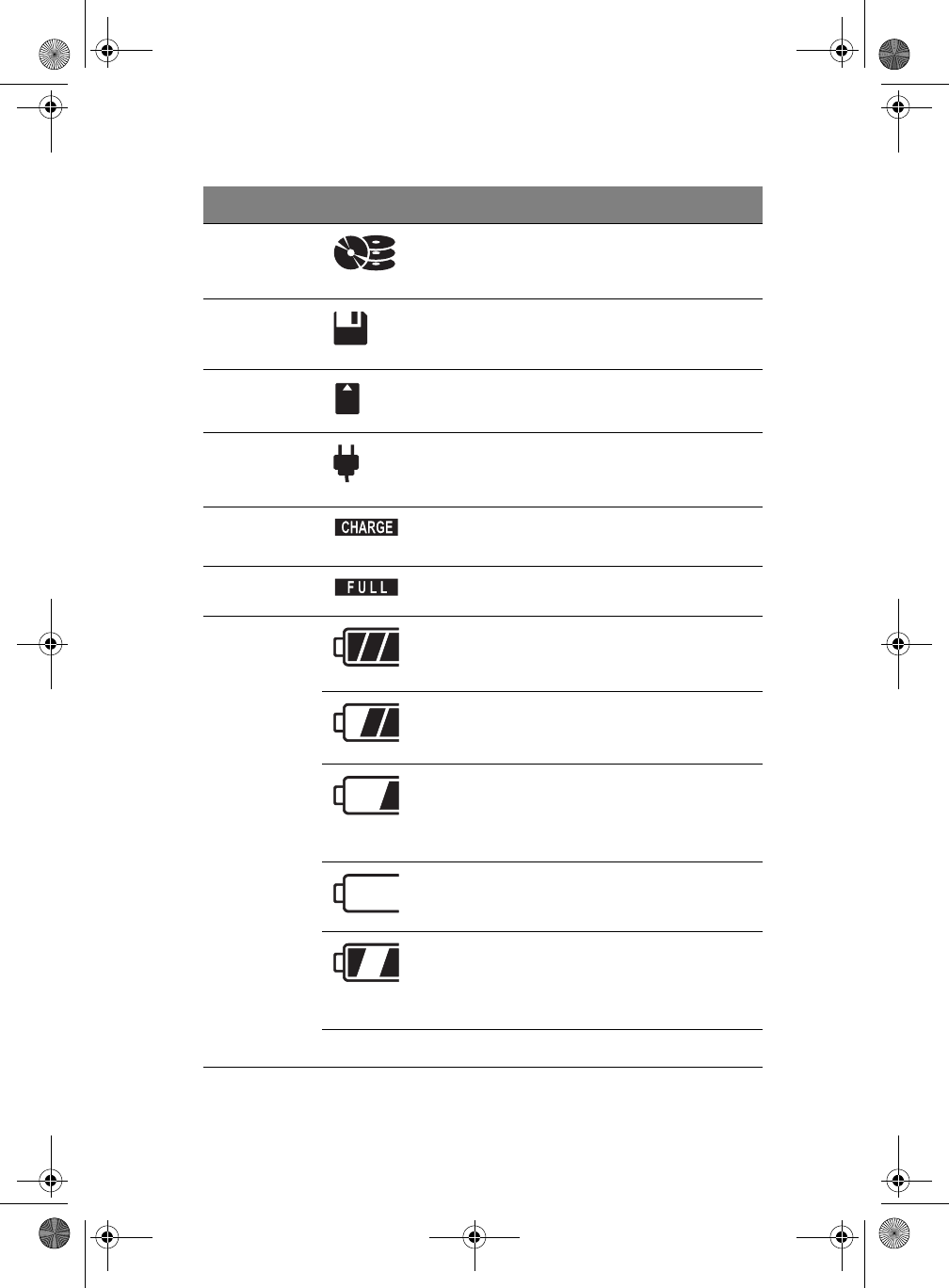
13
Optical drive/
Hard disk
activity
CD or DVD drive or hard disk is being
accessed.
Floppy drive
activity
Floppy drive is being accessed.
PC Card
activity
PC Card is being accessed.
AC power Computer is running on AC power.
Battery
charge
Battery is being charged.
Battery full Battery is fully charged.
Battery
gauge
Battery is 75 to 100 percent full.
Battery is 31 to 74 percent full.
Battery is 6 to 30 percent full, and
battery is running low.
Note: Charge the battery as soon as
possible.
Battery is critically-low.
Note: Battery gauge icon is blinking.
Battery temperature is too high.
Note: Save your work and shut down
your computer to let the battery cool
down.
Battery is not installed.
Function Icon Description
TMa550.book Page 13 Wednesday, October 3, 2001 10:57 AM


















