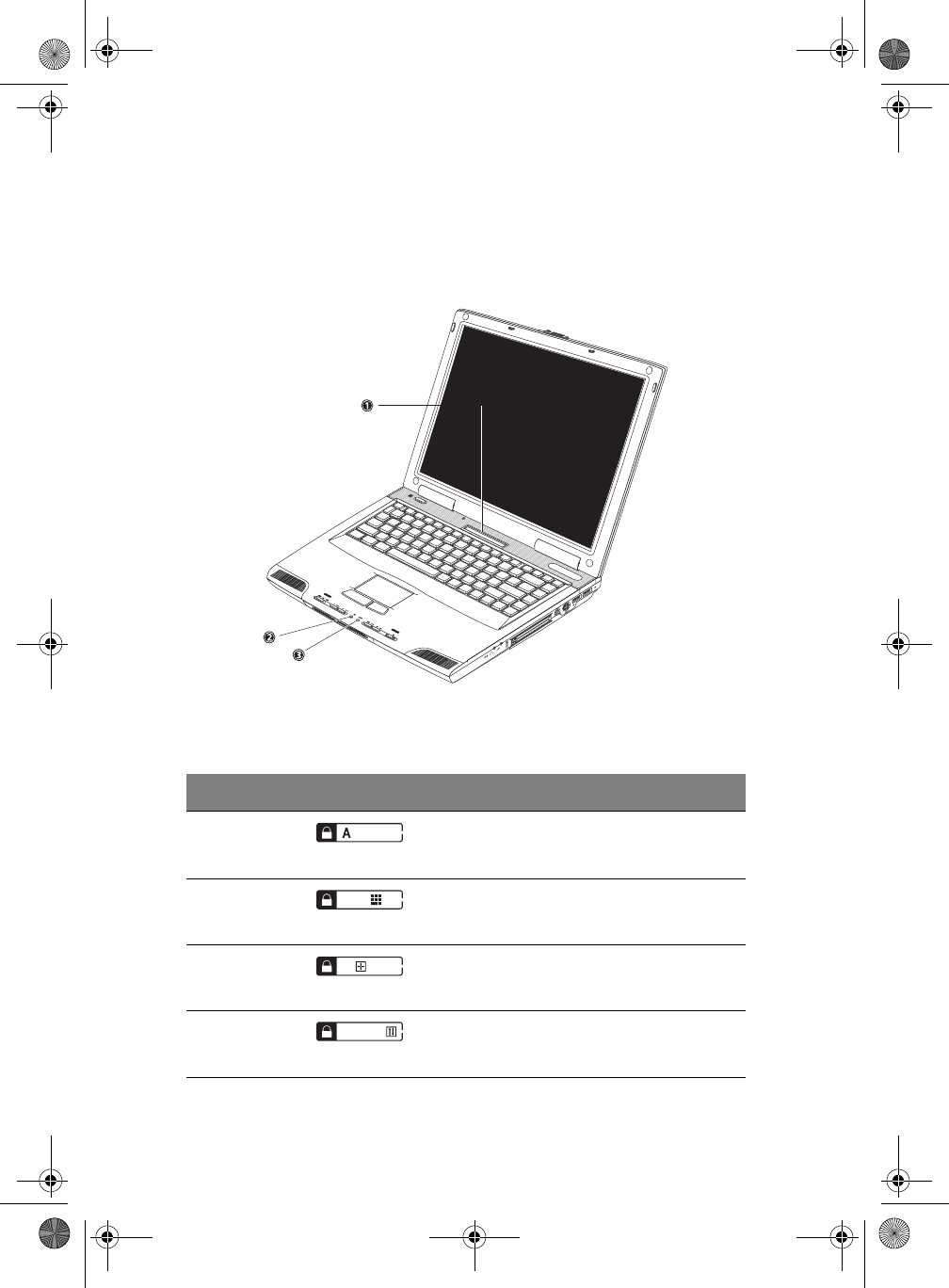
1 Getting familiar with your computer12
Indicators
The computer has an easy-to-read status LCD (1) located above the
keyboard. Two status indicators, power (2), and email (3) are located
near the front of the computer.
The status LCD displays icons that show the status of the computer and
its components.
Function Icon Description
Caps lock Caps Lock is activated.
Num lock Numeric Lock (for embedded keypad) is
activated.
Pad lock Pad Lock (for embedded keypad) is
activated.
Scroll lock Scroll Lock is activated.
TMa550.book Page 12 Wednesday, October 3, 2001 10:57 AM


















