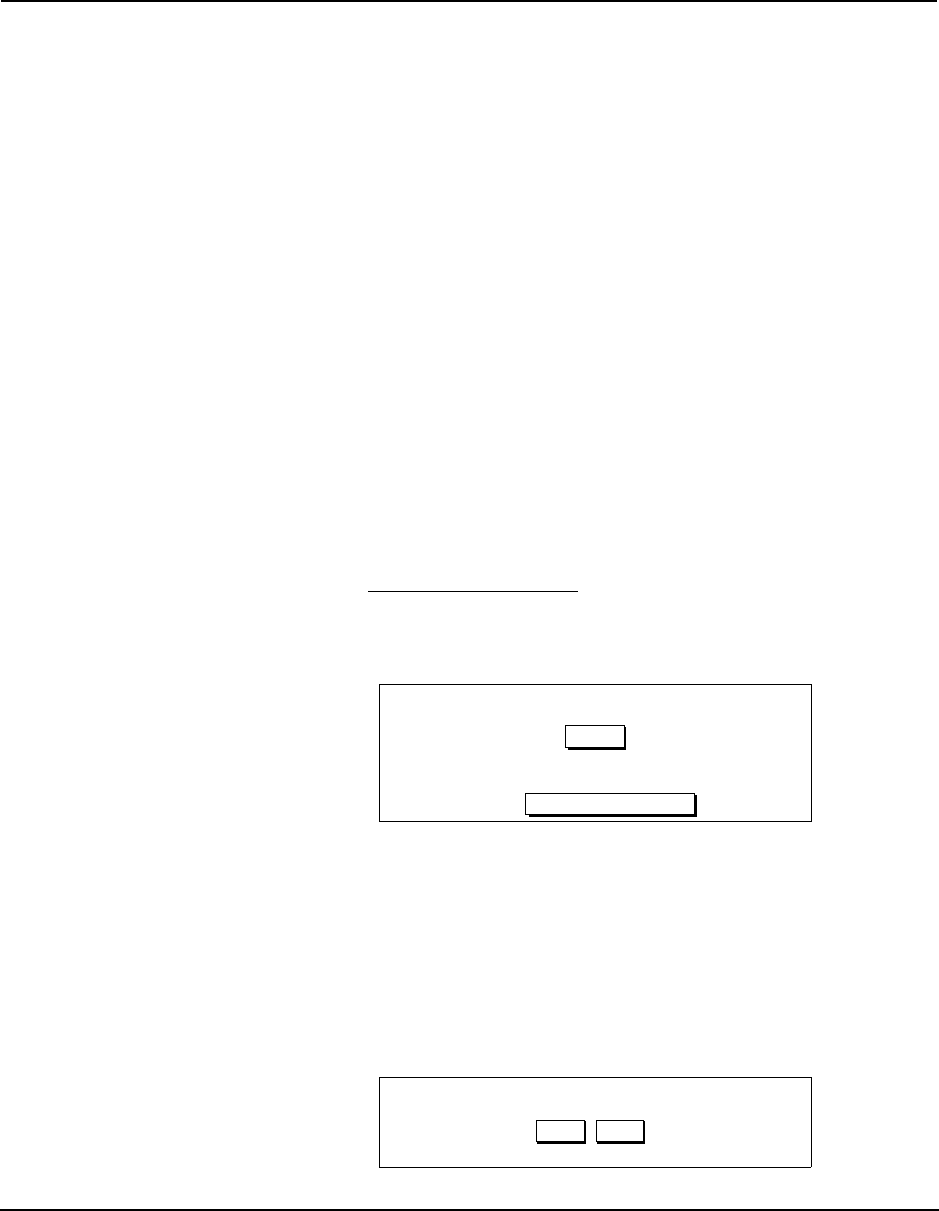
User Guide for AIR-104/AIR-204 6-1
5AIR-104/204AIR-104/204
Chapter 6 Management
What is "management"?
The management functions of the AIR-104/204 provide you with convenient tools
necessary to update the AIR-104/204 over the long term. This chapter covers the
following common tasks:
• How to save or clear configuration changes
• How to restart the AIR-104/204
• How to change my ICC password
• What if I forget the ICC password?
• How to upgrade the AIR-104/204’s software
How to save or clear configuration changes
While fine-tuning your Internet access, you may need to make temporary adjustments to
the AIR-104/204; therefore, the configurations you enter will NOT be saved to flash
memory instantly. Instead, the AIR-104/204 is designed to save to flash memory any
unsaved configuration changes, every thirty minutes, automatically. For closer
management, you can use the
Configuration Options
to save changes manually, or to
clear the configuration completely.
Step 1 Log onto the ICC. Find the System Tools heading on the
ICC Menu
, and click
on Configuration Data Options
. The
Configuration Data Options
screen
appears in the main window of the ICC browser screen.
Step 2 Click
Save
to save the current configuration database to flash memory, or
click
Clear and Reset
to erase your entire configuration database (in favor of
factory defaults) and reset the system.
Step 3 When you click
Clear and Reset
, you will be asked to confirm your decision.
Click
Yes
to clear the configuration and reset the system, or click
No
to
cancel.
Configuration Data Options
Save the configuration to flash memory
Clear the configuration and reset the system
Save
Clear and Reset
Configuration Options
Do you want to continue?
Yes No


















