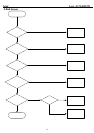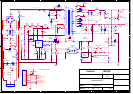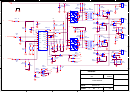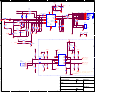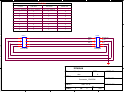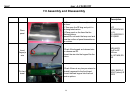Acer Acer –LCD-B223W
29
Assembly and Disassembly (continue)
Assemble
front
bezel
1.Reverse the panel by 180 degree,put
the surface of panel upsides and insert
front bezel in the panel.
2.Reverse the panel by 180 degree using
both hands,put the surface of panel
downsides and make sure FFC interface
is closer to operator.
3.Paste tinfoil on the position which refers
to attached picture,in order to cover the
gap in the panel completely.
Remark:Make sure the fixed job is
finished properly and lamp wire is closer
to right hand;Make the tinfoil smooth in
the corner of panel.
ASSY,BEZEL,F
RONT,(silver),LE
22D3
Fix
mainboar
d
(1).Insert FFC wire into its relevant
interface of mainboard properly like
attached picture1.
(2).Insert the short keypad into its
relevant interface like picture1.
(2).Put the fixed mainboard in the right
position.
PCBA,I/F
BOARD(V0,EME
A,W/O),LE22D3
-612 R
Fix
chassis
&powebo
ard
Place the chassis on the cushion after
check,like the attached Picture1.
ASSY,CHASSIS
,W/DVI,LE22D3