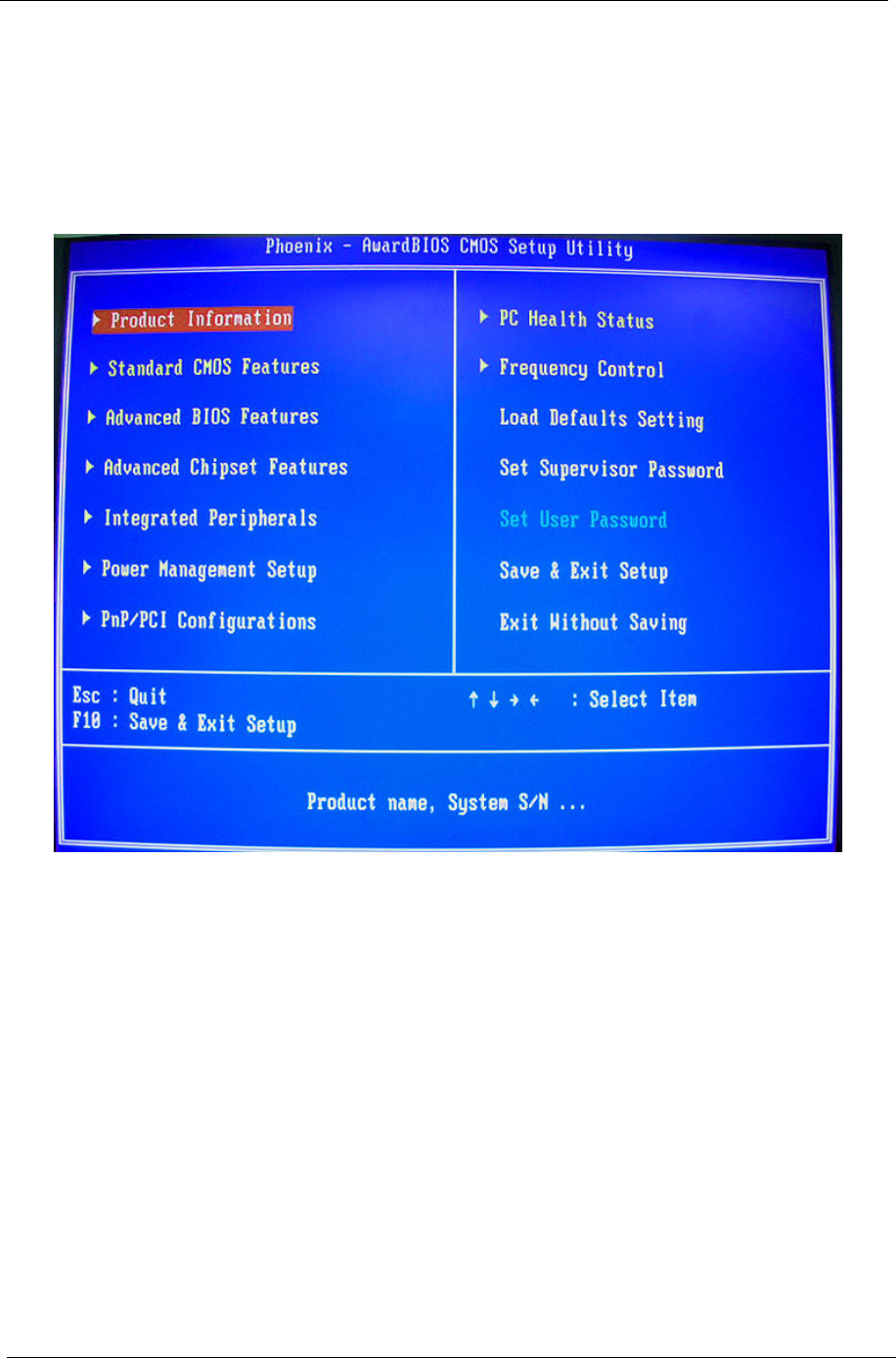
27 Chapter 2
Entering the Setup Utility
Power on the computer and the system will start POST (Power On Self Test). When the message
Press DEL to enter SETUP appear on the screen, press the key DEL to enter the setup menu.
Once you enter the Phoenix Award BIOS CMOS Setup Utility, the main menu will appear on the
screen. Use arrow keys to select the item you want and press ENTER to make the setting or enter
the sub-menu.


















