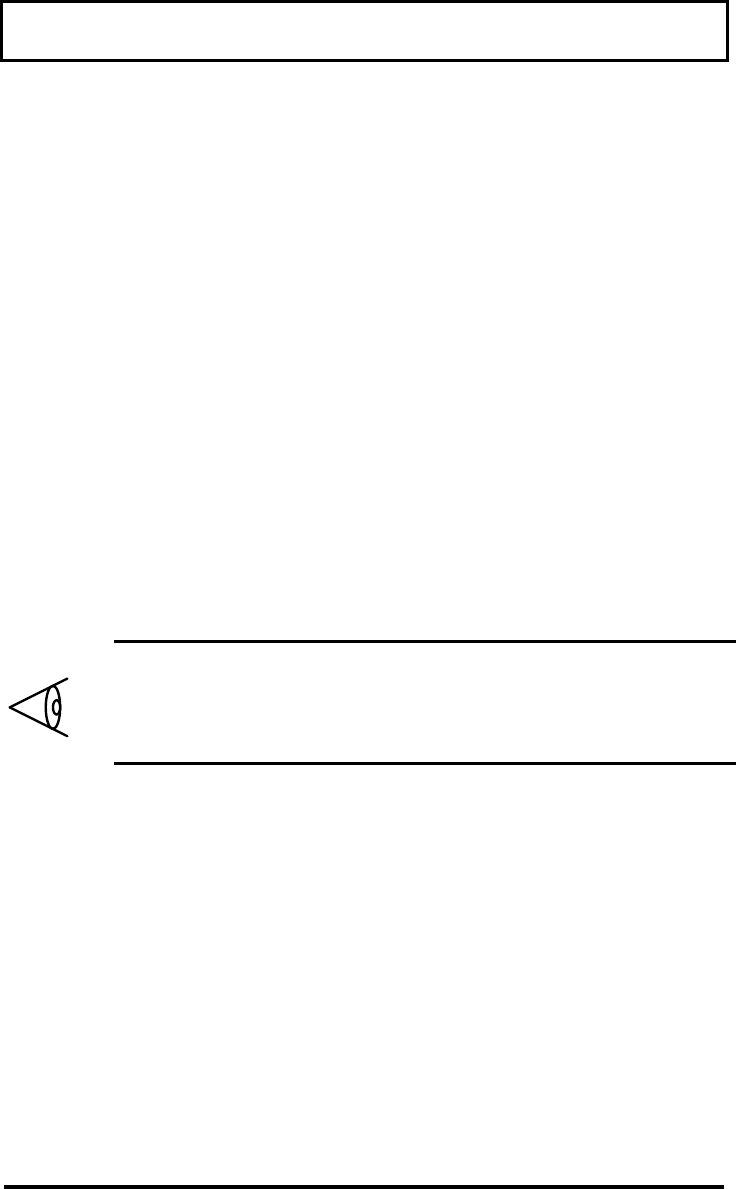
Power Saving Modes
1-8
0V Suspend Mode
Suspend mode saves battery power when you
are not actively using your computer.
In 0V Suspend mode, the computer saves the
current system state onto your hard disk drive
then shuts off. When you turn the computer on
again, it restores the system to the saved state.
Press the 0V Suspend hot key (Fn+F2) to enter
0V Suspend mode. To resume normal operation,
press the power switch. 0V Suspend mode
occurs automatically if the 0 VOLT SUSPEND
TIMEOUT parameter in Setup is enabled and
times out or if the BATTERY LOW SUSPEND option is
enabled.
Note: If the computer is unable to enter 0V
Suspend mode, the Standby indicator lights up.
When this happens, data remains in memory and
is lost if power is lost.


















