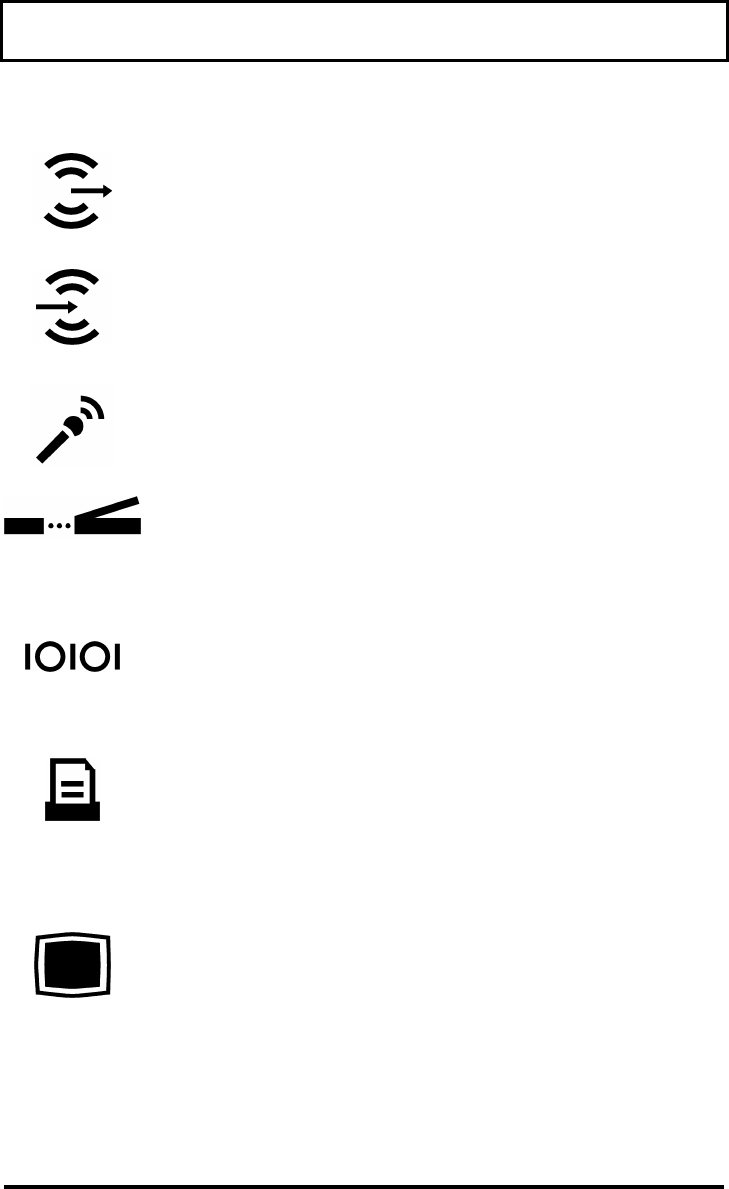
Using Connectors and Ports
2-37
Line out Connects to a line out device such
as headphones or amplified
speakers.
Line in Connects to a line in device such as
a synthesizer, stereo walkman or
audio CD player.
Microphone in Connects to an external
microphone.
SIR Connects to serial IrDa devices
(such as another IrDA-compliant
computer or printer) without the
use of a cord or cable.
Serial
(9-pin)
Connects to external devices such
as a serial printer. 16550 UART
compatible.
Parallel
(25-pin)
Connects to a parallel printer or
other device that uses a standard
parallel interface. EPP/ECP
compatible. Also connects to the
external floppy disk drive.
External
Monitor
(15-pin)
Connects to an external analog
monitor.


















