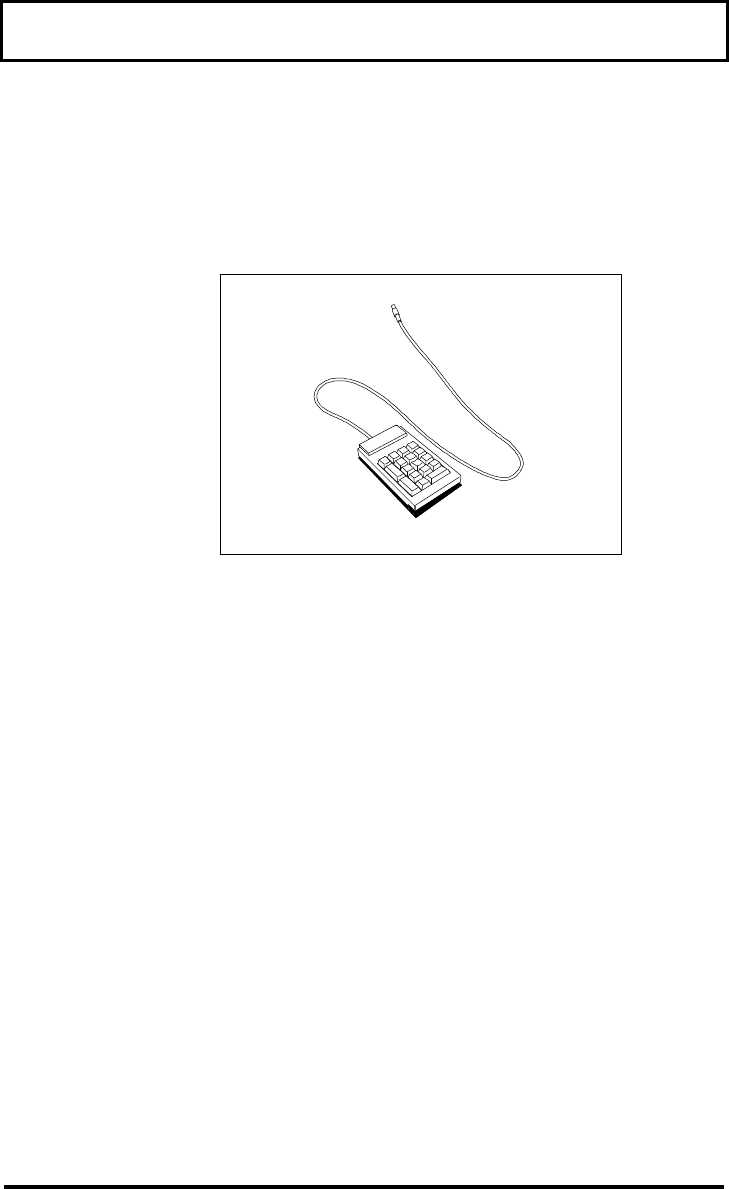
Numeric Keypad
4-4
The optional PS/2 Numeric Keypad (TI Part No.
2581381-0001) can be used instead of the
internal numeric keypad.
PS/2 Numeric Keypad
To use the PS/2 numeric keypad, turn the
computer off. Plug the keypad’s cable connector
into the computer’s PS/2 (Mouse/Keyboard)
connector located on the rear of the computer
(Refer to Using Connectors and Ports in Chapter
2).
For further information on the PS/2 Numeric
Keypad, refer to instructions that come with
your keypad.


















