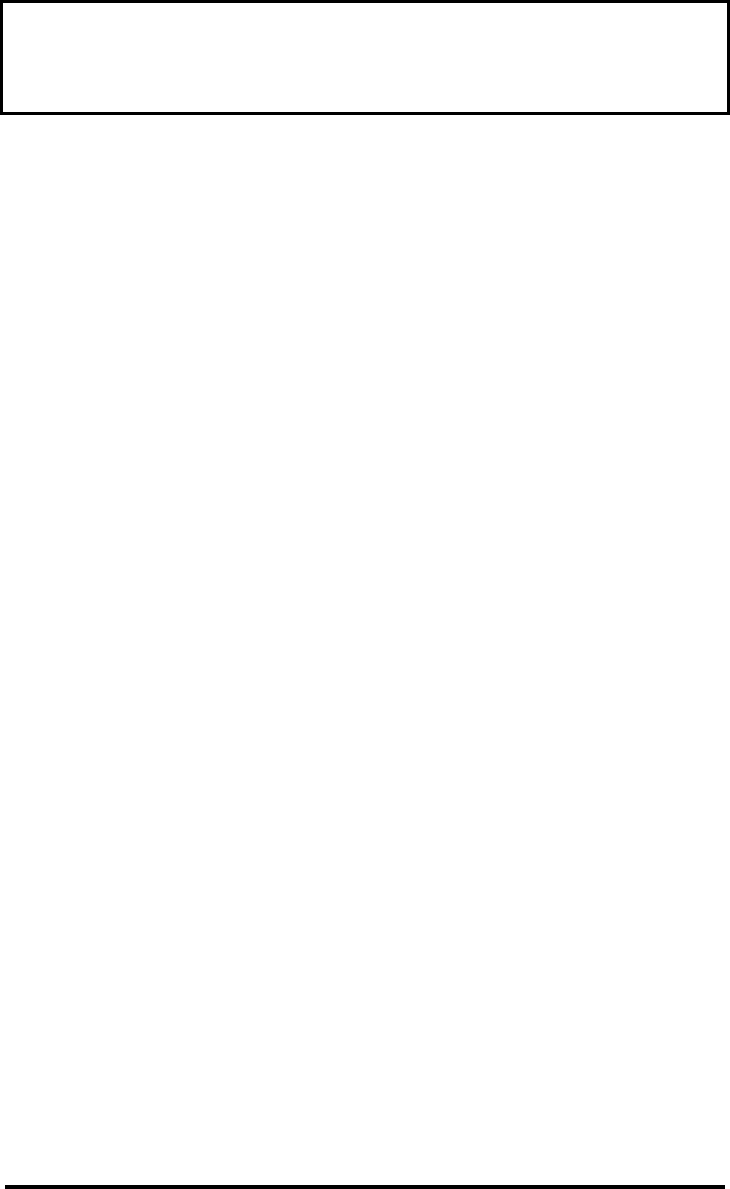
Responding to
Low Battery Conditions
3-6
q If you are using a RAM disk, save the
contents of the RAM disk to the hard disk
drive.
q Press the Standby hot key (Fn+F4) to put
the computer into Standby mode whenever
you are not actively using the computer.
q Turn off the computer or put the computer
in 0V Suspend mode (Fn+F2) if it does not
need to be active. The computer does not
consume power in 0V Suspend mode.
Once your system enters 0V Suspend mode, you
can install a fully-charged battery and then
resume from 0V Suspend mode. AC power can
be connected anytime.


















