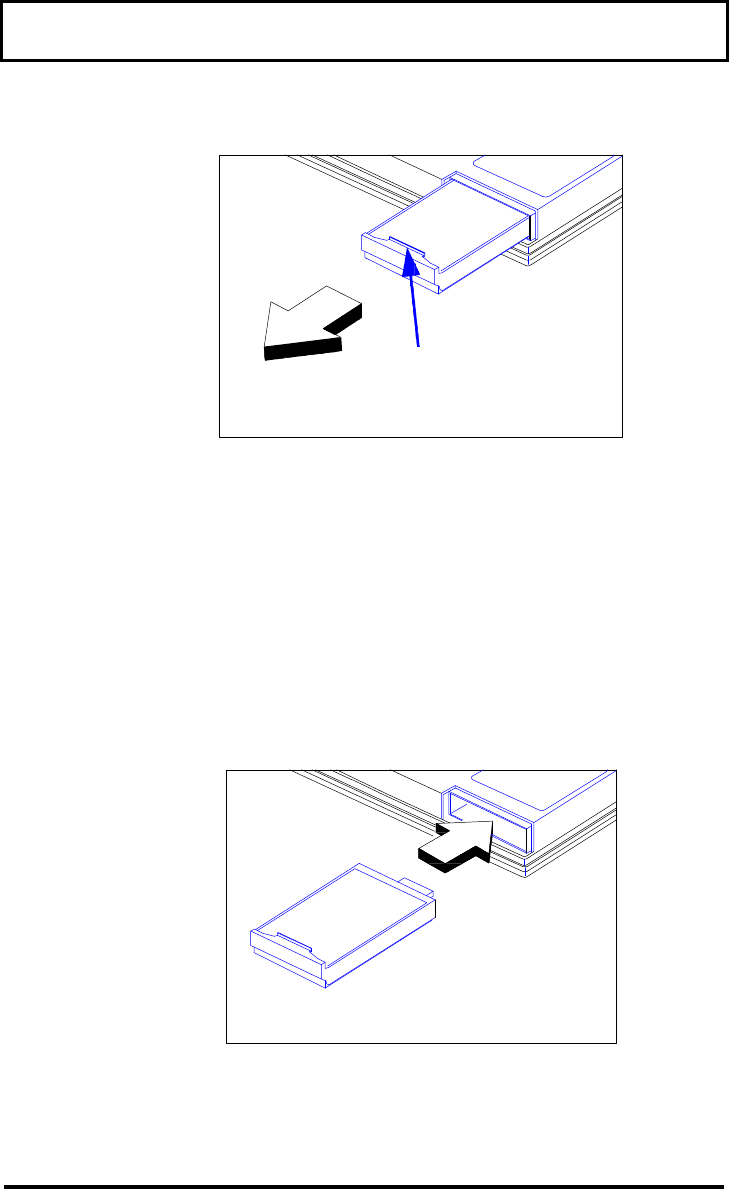
Using Disk Drives
2-22
Removing a Hard Disk Drive
6. Remove the new hard disk drive from its
antistatic bag. (The old hard disk drive
should be stored in the antistatic bag.)
7. Insert the replacement hard disk drive into
the bay with the release tab facing up. Slide
the hard disk drive all the way in until you
feel it engage with a slight click.
Inserting a Hard Disk Drive
Release
Tab
Bottom View
Bottom View


















