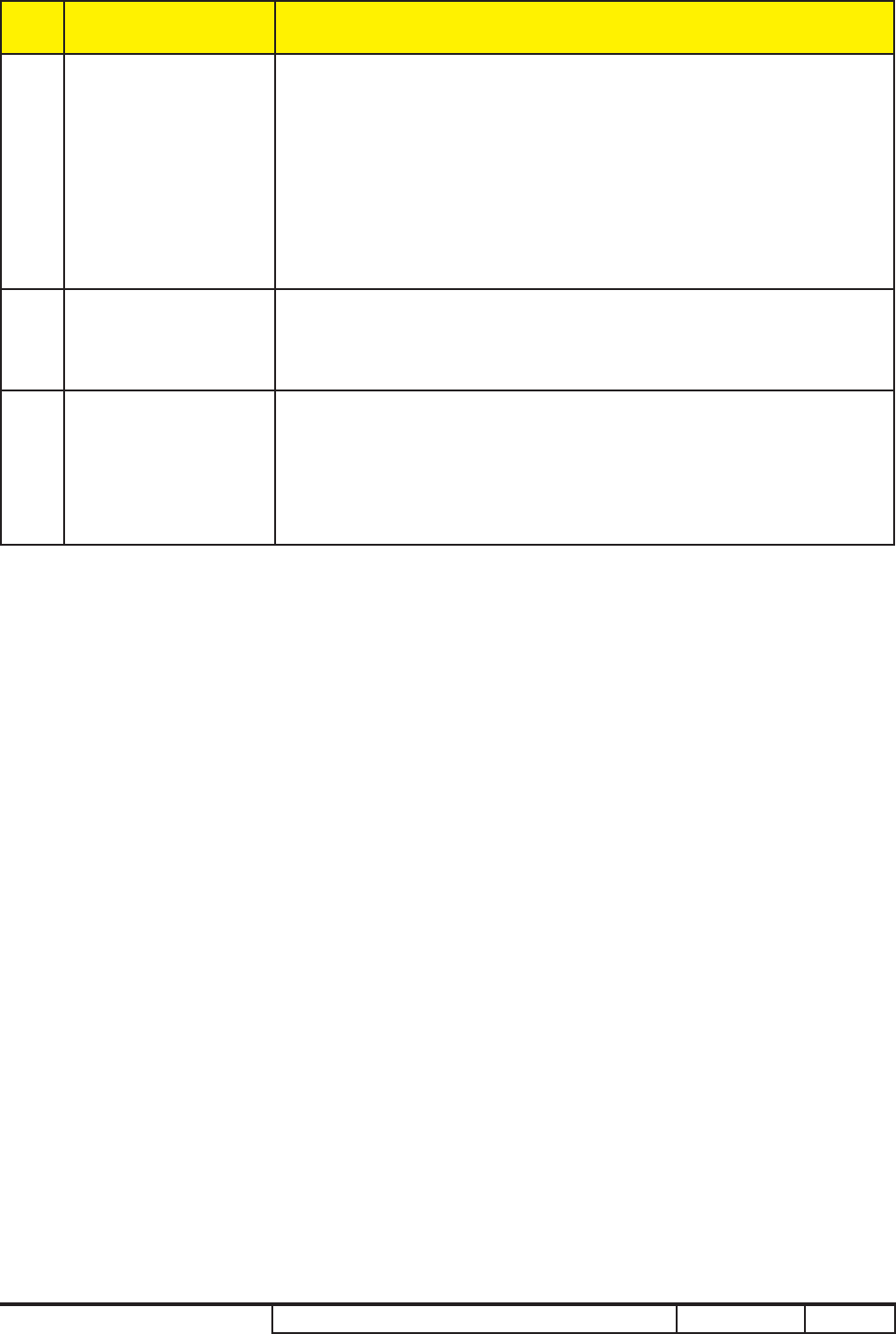
3-5
Condential
P1166 / P1266 / P1266i / P1166P / P1266P
No Symptom Procedure
12 Remote Control /
Control Panel
Failed
- Remote Control
a. Check Battery
b. Check Remote Control
c. IR Receiver
- Control Panel
a. Check FPC
b. Check Keypad
c. Check Main Board
13 Function
Abnormal
- Do “Reset” of the OSD Menu
- Check Main Board
- Check DMD Board
14 WLAN & LAN Fail
(only for P1266i)
- Ensure you have set up the right IP address and the
connection is OK (network LED should be light up)
- Check the Antenna
- Check the Wireless Module
- Check the Main Board


















