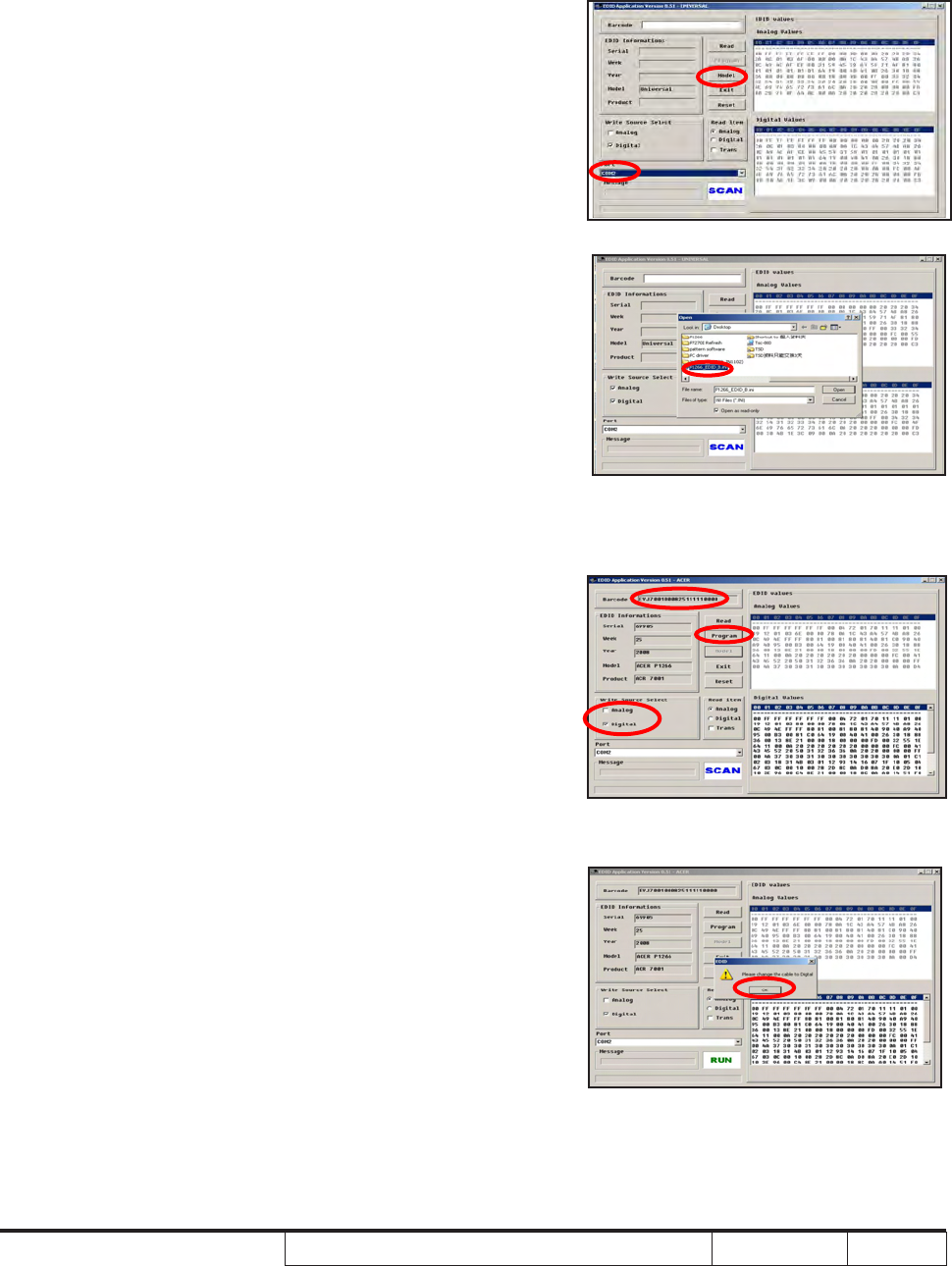
Condential
6-7
P1166 / P1266 / P1266i / P1166P / P1266P
2. Process
(1) Check the COM port is "COM 2"
(Select the COM port which you are
using).
(2) Click the "Model" button.
(3) Choose the source le
"ACER_P1266 EDID-B.ini"
and then open it.
3. Process
(1) Key in the serial number into the
barcode blank space.
(2) In "Write Source Select" item,select
"Digital".
(3) Click "Program" button.
4. Process
(1) "Please change the cable to Digital"
will be shown on the screen.
(2) Please press "Ok" button.
2
3
(2)
4
(1)
(2)
(3)
(1)
(3)
(2)


















