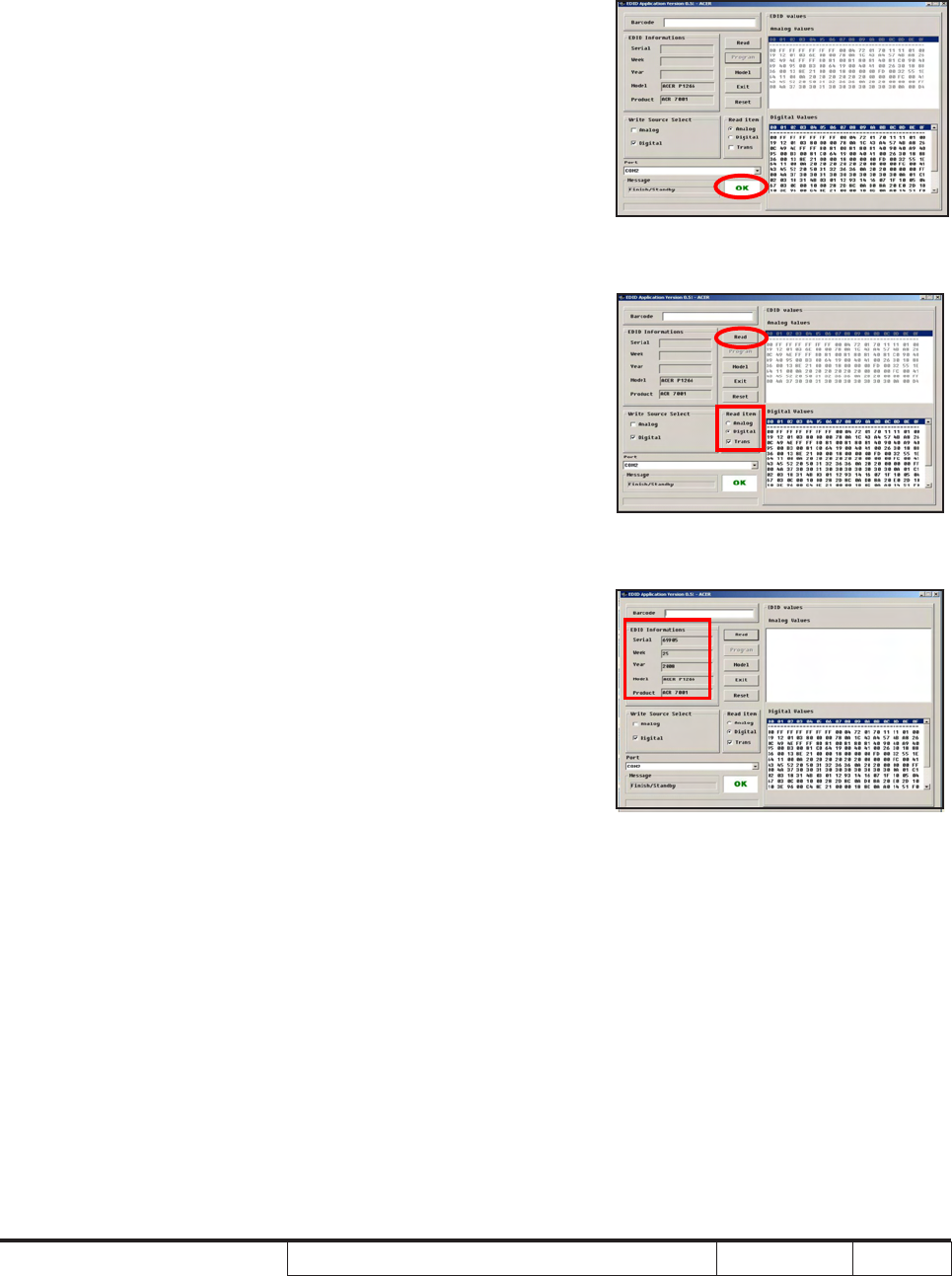
P1166 / P1266 / P1266i / P1166P / P1266P
Condential
6-8
5. Finish
(1) "OK" will be shown on the screen.
6. Read EDID information
(1) In the Read item, select "Digital" and
"Trans".
(2) Please press "Read" button.
7. Read EDID information
(1) EDID Informations will show the result.
5
7
6
(1)
(2)


















