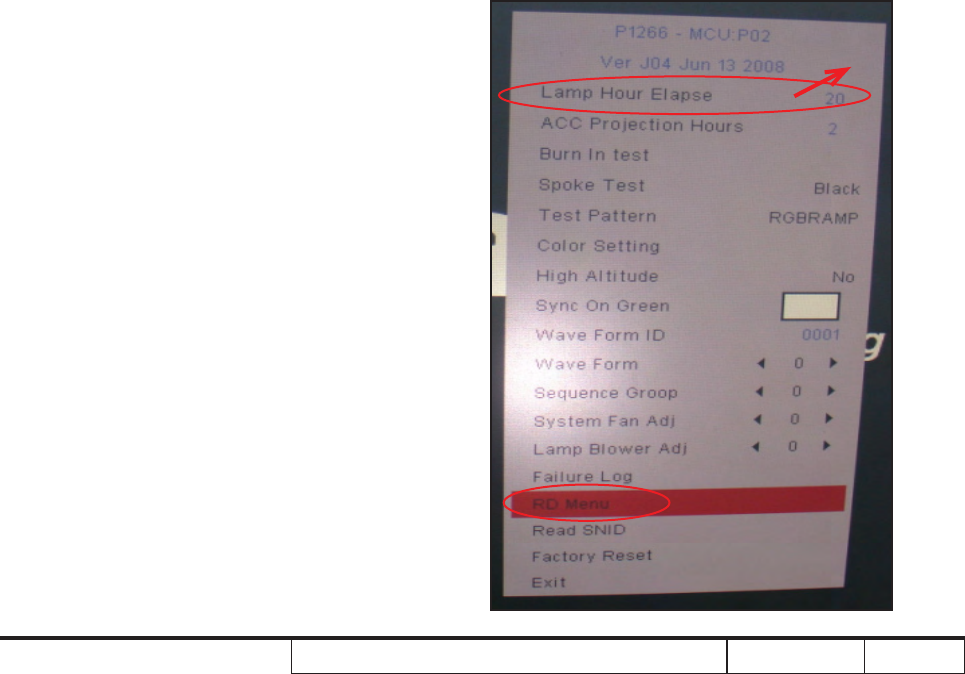
Condential 2-20
P1166 / P1266 / P1266i / P1166P / P1266P
(“screw 1“ should be asjusted rst, and
then “screw 2“. Adjust until the
yellowish or bluish parts disappeared.)
3. Abnormal image inspection
- It should not have any abnormal color at
the rim of the image by estimating through
the eyes.
Note: - To avoid over adjusting the rod.
- After the opreation, please use the
glue to x the screws.
2-22 Re-write Lamp Usage
Hour
1. Get into service mode
- Press (power→left→left→menu) to get
into service mode
2. Select “RD Menu”.
3. The “Lamp Life Calculate Hours“ = “Full
Mode Hours Test“ + “Eco Mode Hours
Test“.
Select “Full Mode Hours Test”, then use
left or right key to re-write the lamp hour
back to previous lamp usage hour.
The way of re-writing “Eco Mode Hours
Test“ is the same as “Full Mode Hours
Check the lamp
usage hour


















