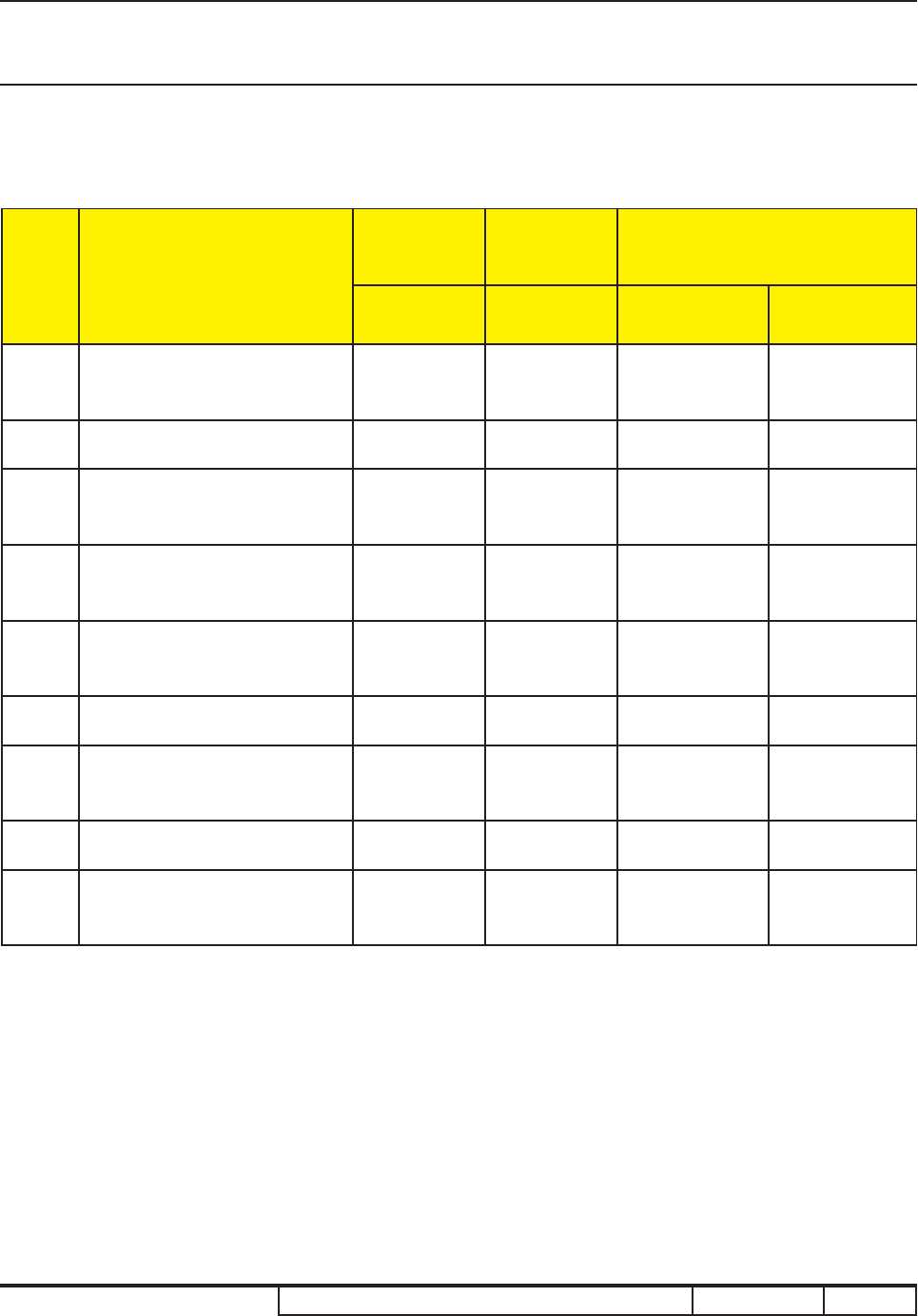
3-1
Condential
P1166 / P1266 / P1266i / P1166P / P1266P
Chapter 3
Troubleshooting
3-1 LED Lighting Message
NO. Message
Lamp
LED
Temp
LED
Power LED
Red Red Red Blue
1
Standby
(power cord plugged in)
-- -- V --
3 Power button ON -- -- -- V
4 Lamp retry -- -- --
Quick
ashing
5
Turning off
(cooling state)
-- --
Quick
ashing
--
6
Turning off
(cooling completed)
-- -- V --
7 Error (thermal failure) -- V -- --
8 Error (fan lock failure) --
Quick
ashing
-- V
9 Error (lamp breakdown) V -- -- V
10 Error (color Wheel fail)
Quick
ashing
-- -- V
Note: Steady Light: “V”, No Light: “
--”


















