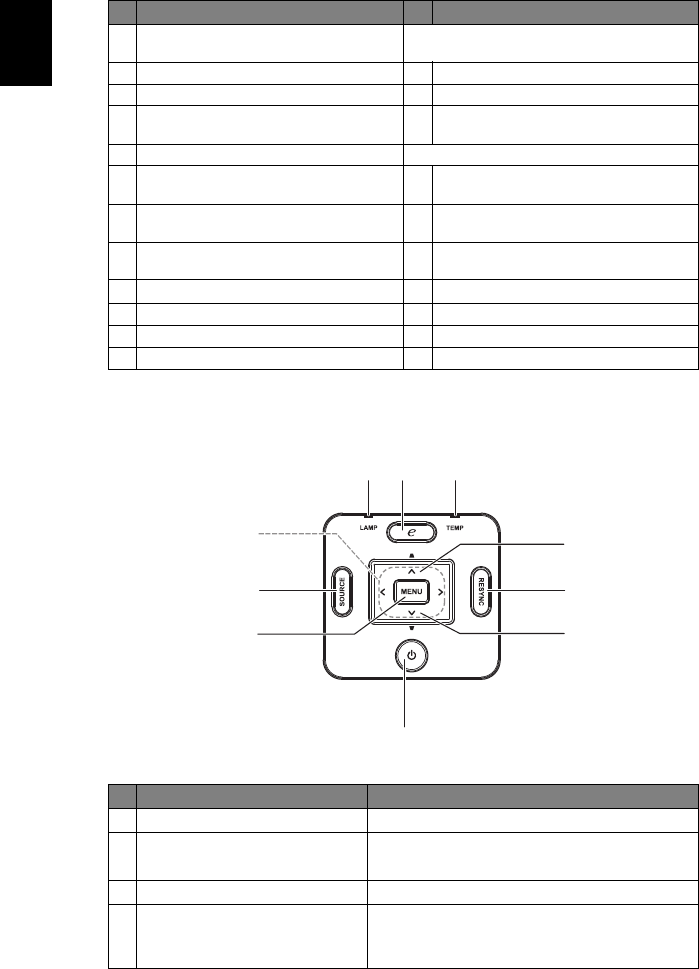
4
English
Control Panel
# Description # Description
1 Audio input connector (1) Below items are for P5270/P5280/P5370W
series only:
2 RS232 connector 11 HDMI connector
3 USB connector 12 Audio input connector (2)
4 S-Video input connector 13 PC analog signal/HDTV/component
video input connector (2)
5 Composite video input connector Below items are for P5260i series only:
6 Monitor loop-through output
connector (VGA-Out)
11 HDMI connector
7 PC analog signal/HDTV/component
video input connector (1)
14 Antenna
8 DVI input connector (for digital signal
with HDCP function)
15 Power LED for wireless
9
Kensington
TM
lock port
16 Reset button
10 Power socket 17 Audio output connector for wireless
11 HDMI connector 18 Lan (RJ45 Port for 10/100M Ethernet)
12 Audio input connector (2)
# Function Description
1 LAMP Lamp Indicator LED
2 Empowering key
Unique Acer functions: eOpening, eView,
eTimer.
3 TEMP Temp Indicator LED
4 Keystone Adjusts the image to compensate for
distortion caused by tilting the projector (±
40 degrees).
12
7
8
9
3
5
6
4
4


















