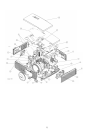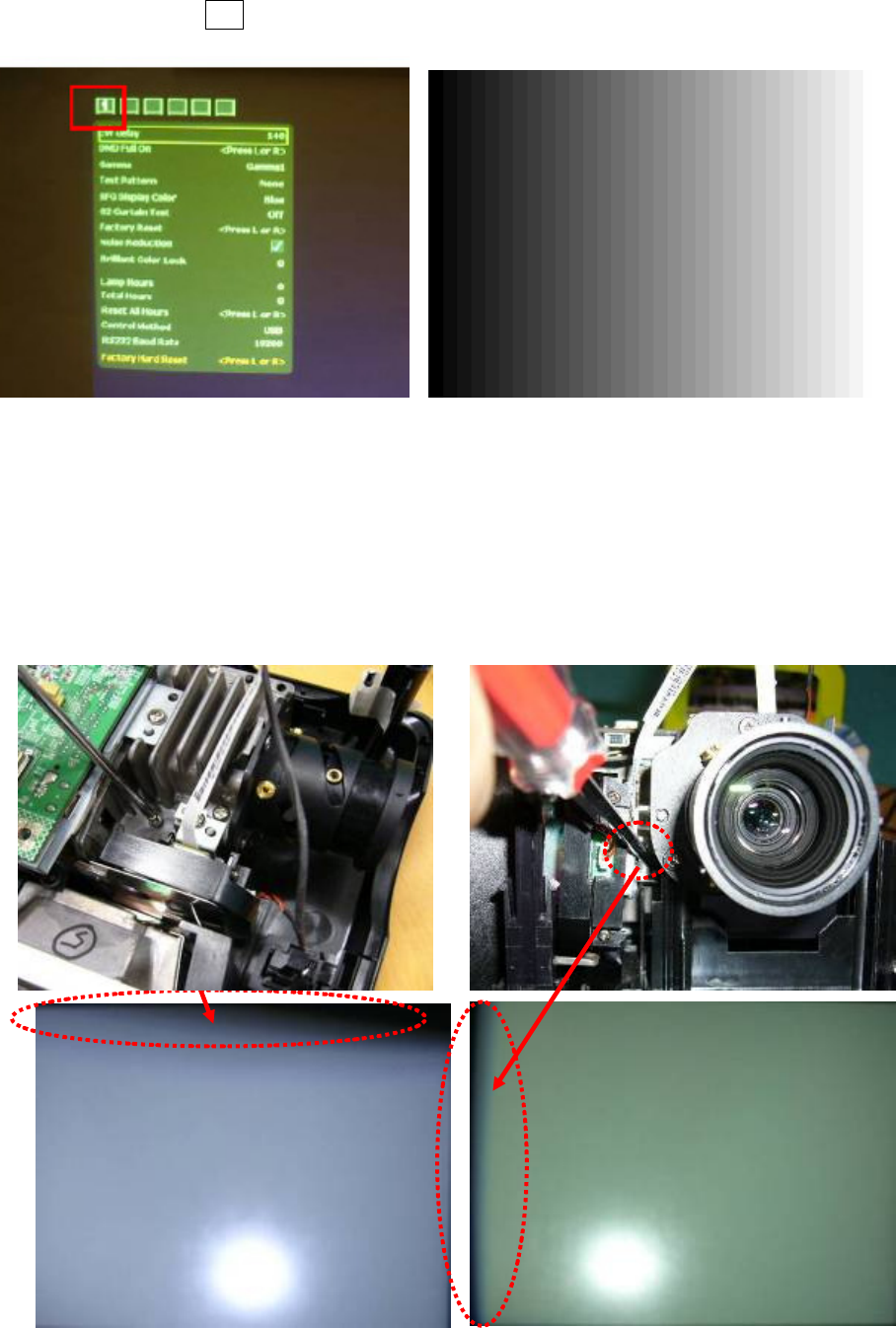
88
1. Color Wheel Delay Alignment
Procedure:
1. Enter Factory Mode
2. Enter Block 1
3. Change CW Delay by adjusting the following gray pattern to smooth
32 Gray pattern
2. Overfill adjustment
1. “Full White Pattern” is suggested for this alignment.
2. Adjust 2 LP-alignment Screws (upper side / lower front side of Optical Engine) behind
Color Wheel.
3. Alignment Criteria is to adjust these 2 screws until “No Dark Edges” and “No
Shadows” can be observed in image.