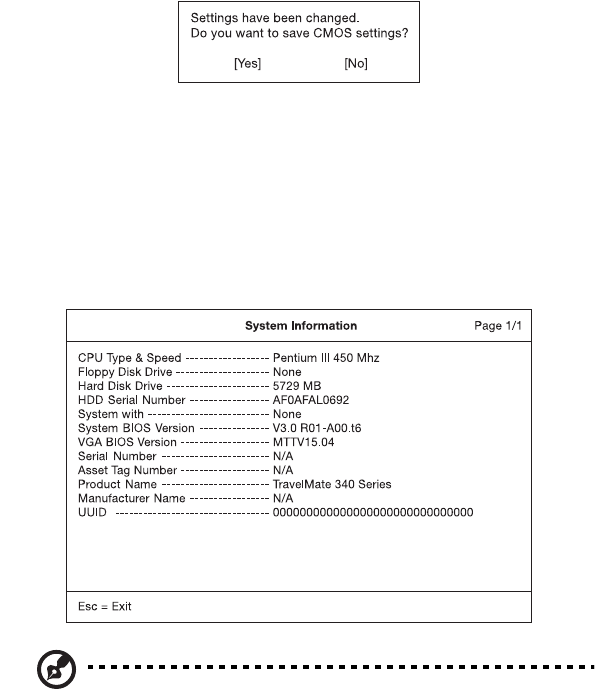
89
At the main menu, press Esc to exit the BIOS Utility. If you make any changes,
the following dialog box displays:
If you would like to keep the changes you made, use the cursor left/right keys to
select Ye s; then press Enter. Choose No if you want to discard the changes you
made.
System Information
The System Information sub-menu displays basic and important information about
your computer.
Note:
The screen above is a sample and may not reflect the actual data on
your computer.
The following table describes the information in this sub-menu.


















