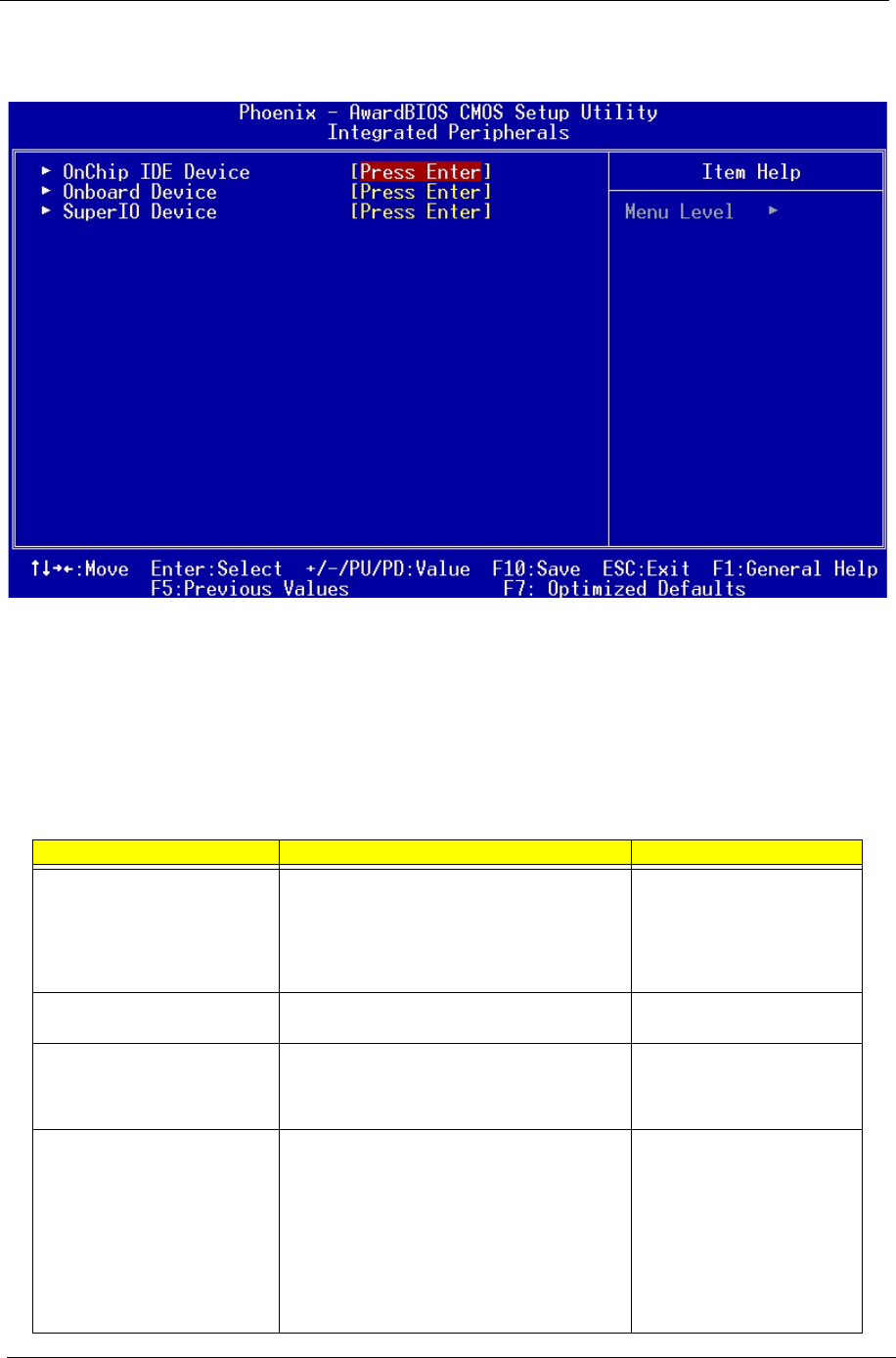
37 Chapter 2
Integrated Peripherals
The following table describes each Integrated Peripherals parameter. Settings in boldface are the default and
suggested settings.
OnChip IDE Device
Press [Enter] to enter the sub-menu and the following screen appears:
Parameter Description Options
IDE HDD Block Mode Block mode is also called block transfer, multiple
commands, or multiple sector read/write. If your
IDE hard drive supports block mode (most new
drives do), select [Enabled] for automatic
detection of the optimal number of block read/
write per sector the drive can support.
Enabled
Disabled
IDE DMA Transfer Access This item allows you to enabled the transfer
access of the IDE DMA.
Enabled
Disabled
On-Chip Primary PCI IDE
On-Chip Secondary PCI IDE
The integrated peripherals controller contains an
IDE interface with support for two IDE channels.
Choose Enabled to activate each channel
separately.
Enabled
Disabled
IDE Primary Master PIO
IDE Primary Slave PIO
IDE Secondary Master PIO
IDE Secondary Slave PIO
The four IDE PIO (Programmed Input/Output)
fields let you set a PIO mode (0-4) for each of the
four IDE devices that the onboard IDE interface
supports. Modes 0 through 4 provide
successively increased performance. For
example, mode 0 data transfer rate is 3.3MB/s,
mode 1 is 5.2 MB/s, mode 2 is 8.3MB/s, mode 3
is 11.1 MB/s and mode 4 is 16.6MB/s. In Auto
mode, the system automatically determines the
best mode for each device.
Auto, mode 1, mode 2, mode 3
and mode 4


















