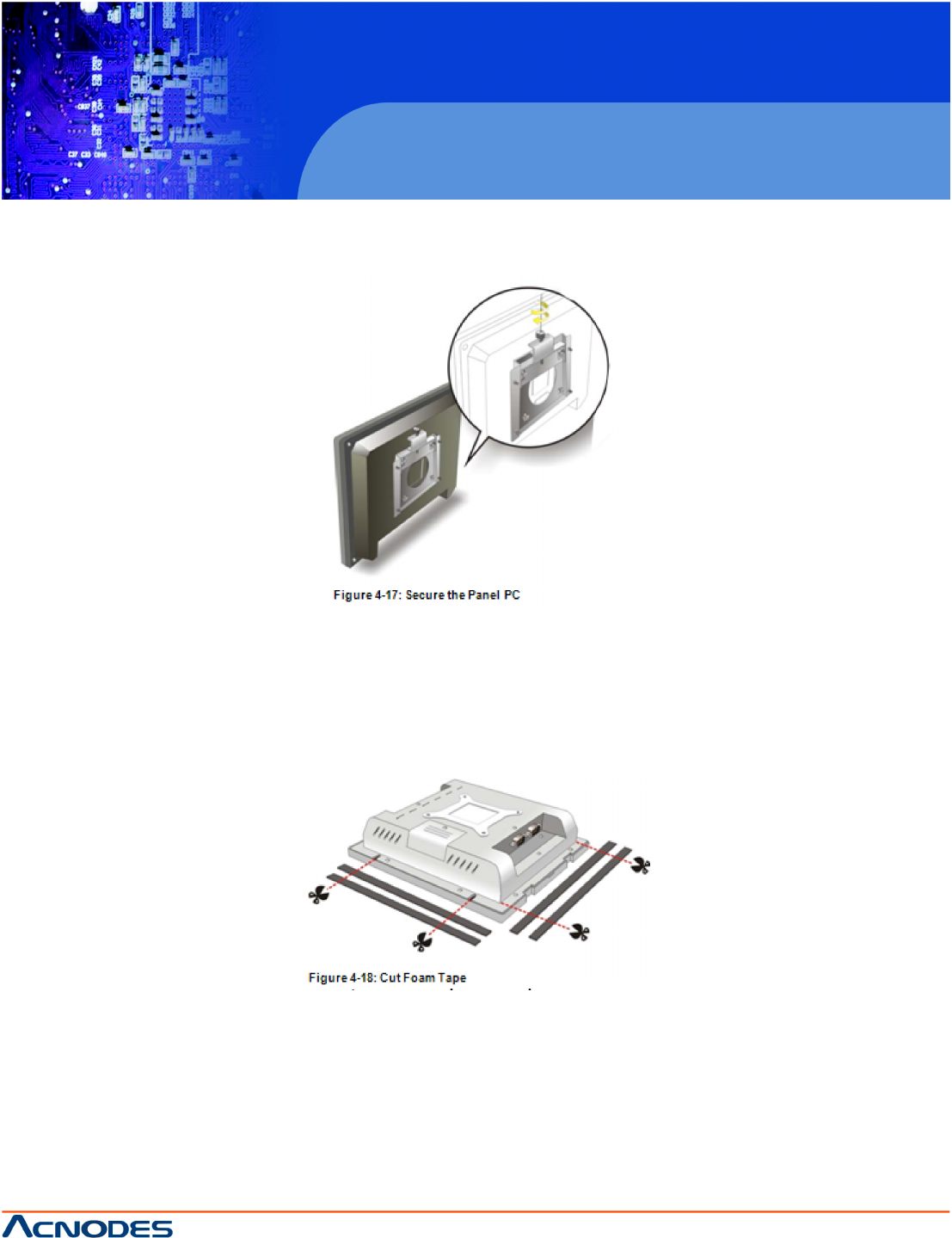
14628 Central Blvd,
Chino, CA91710
tel:909.597.7588, fax:909.597.1939
© Copyright 2011 Acnodes, Inc.
All rights reserved. Product description and product specifications
are subject to change without notice. For latest product information,
please visit Acnodes’ web site at www.acnodes.com.
PC 6415
15” Fanless Panel PC
Step 9: Secure the panel PC by fastening the retention screw of the wall-mounting
bracket. (Figure 4-17).
4.10.2 In-wall Mounting
Before installing into a wall mounting, attach the foam adhesive strips to the sides as
shown below:
Step 1: Place the PC Series-N270 face down on a flat surface.
Step 2: Cut the adhesive foam tape as shown above.
Step 3: Attach the adhesive foam tape to the edge of rear panel of the PC Series-
N270 (see Figure 4-19). Make sure the adhesive tape does not cover the screw holes
as shown below.


















