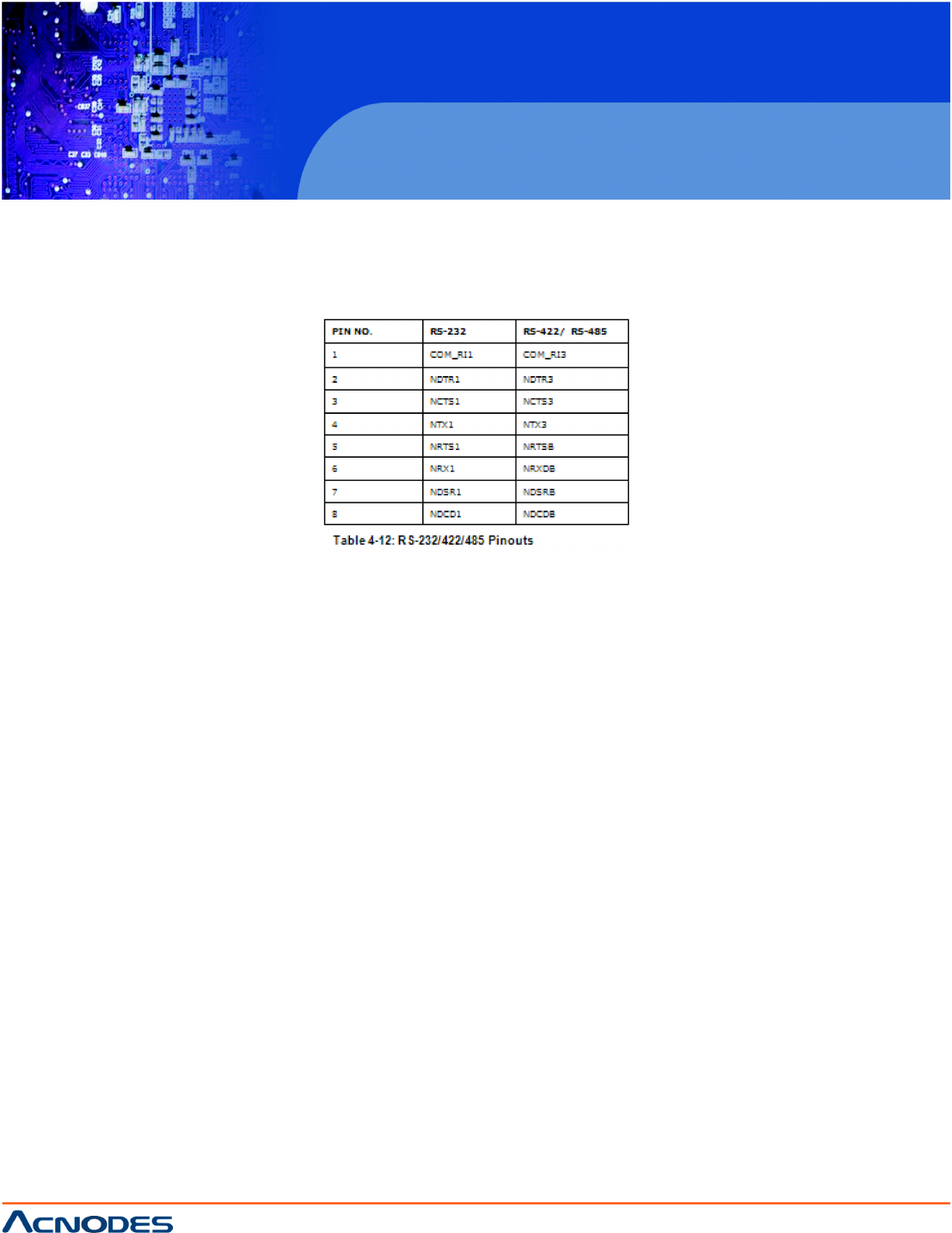
14628 Central Blvd,
Chino, CA91710
tel:909.597.7588, fax:909.597.1939
© Copyright 2011 Acnodes, Inc.
All rights reserved. Product description and product specifications
are subject to change without notice. For latest product information,
please visit Acnodes’ web site at www.acnodes.com.
PC 6415
15” Fanless Panel PC
4.11.2.1 RJ-45 Serial Port Pinouts
The pinouts for RS-232, RS-422 and RS-485 communication are shown below. The
COM1 serial port is RS-232 only.
4.11.3 USB Device Connection
There are four external USB 2.0 connectors. All connectors are perpendicular to the PC
Series-N270. To connect a USB 2.0 or USB 1.1 device, please follow the in-
structions below.
Step 1: Locate the USB connectors. The locations of the USB connectors are shown
in Chapter 2.
Step 2: Align the connectors. Align the USB device connector with one of the connec-
tors on the bottom panel. See Figure 4-29.
Step 3: Insert the device connector. Once aligned, gently insert the USB device con-
nector into the onboard connector.
4.12 Faceplate Installation
An optional faceplate in a variety of colors is available for mounting onto the PC Series-
N270 frame.
Step 1: Install the faceplate by snapping the faceplate onto the PC Series-N270
frame. See Figure 4-30.


















