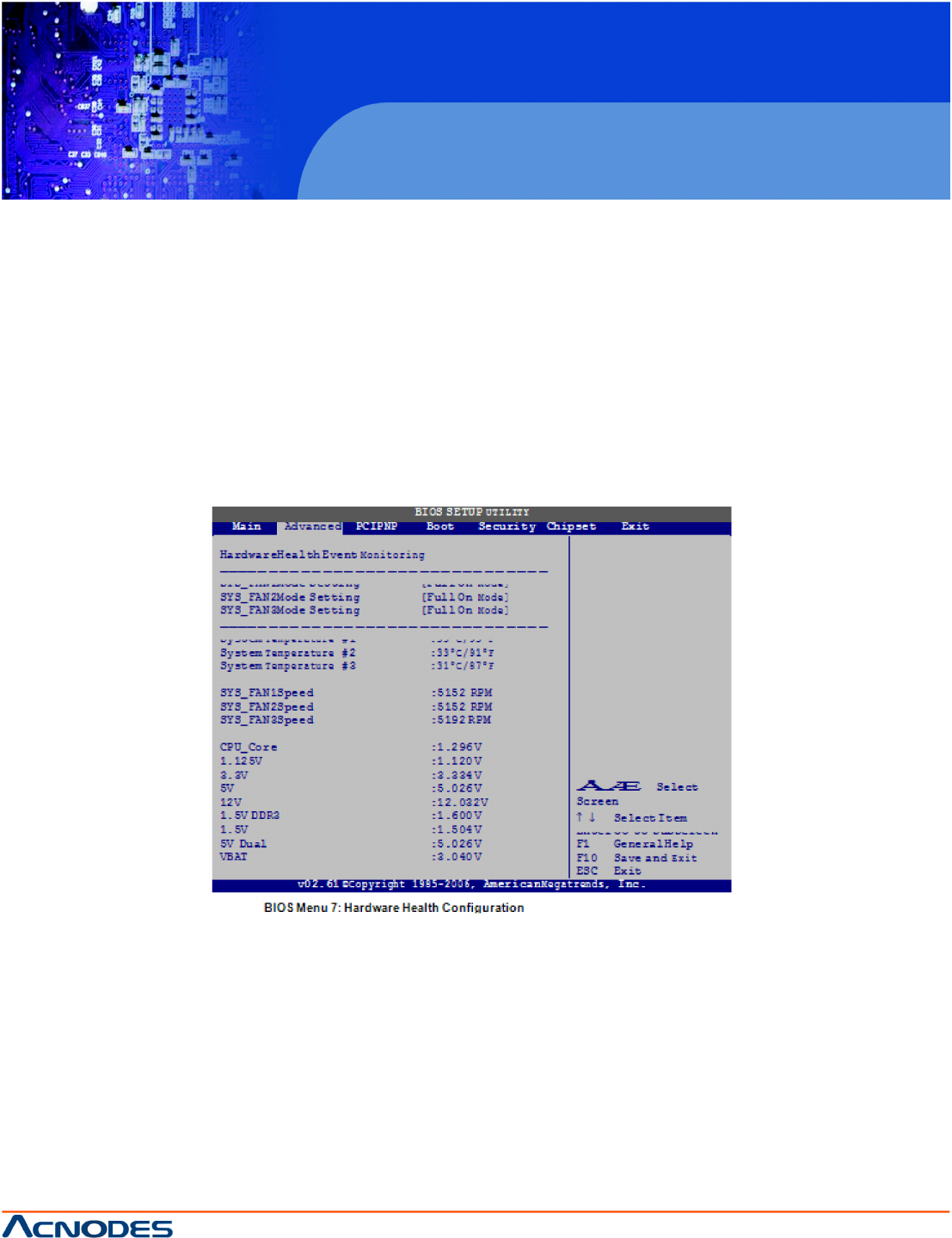
14628 Central Blvd,
Chino, CA91710
tel:909.597.7588, fax:909.597.1939
© Copyright 2011 Acnodes, Inc.
All rights reserved. Product description and product specifications
are subject to change without notice. For latest product information,
please visit Acnodes’ web site at www.acnodes.com.
PC 6415
15” Fanless Panel PC
2D8 Serial Port 6 I/O port address is 2D8
2D0 Serial Port 6 I/O port address is 2D0
Serial Port6 IRQ [IRQ10]
Use the Serial Port6 IRQ option to select the Serial Port 6 interrupt address.
IRQ10 DEFAULT IRQ10 is assigned as the Serial Port 6 interrupt address
IRQ11 IRQ11 is assigned as the Serial Port 6 interrupt address
6.3.4 Hardware Health Configuration
The Hardware Health Configuration menu (BIOS Menu 7) shows the operating temperature, fan
speeds and system voltages.
SYS_FAN# Mode Setting [Full On Mode]
Use the SYS_FAN# Mode Setting option to configure the second fan.
Full On Mode DEFAULT Fan is on all the time
Automatic mode The fan adjusts its speed using these settings:
Temp. Limit of OFF
Temp. Limit of Start
Fan Start PWM
Slope PWM 1
PWM Manual mode The fan spins at the speed set in:Fan PWM control


















