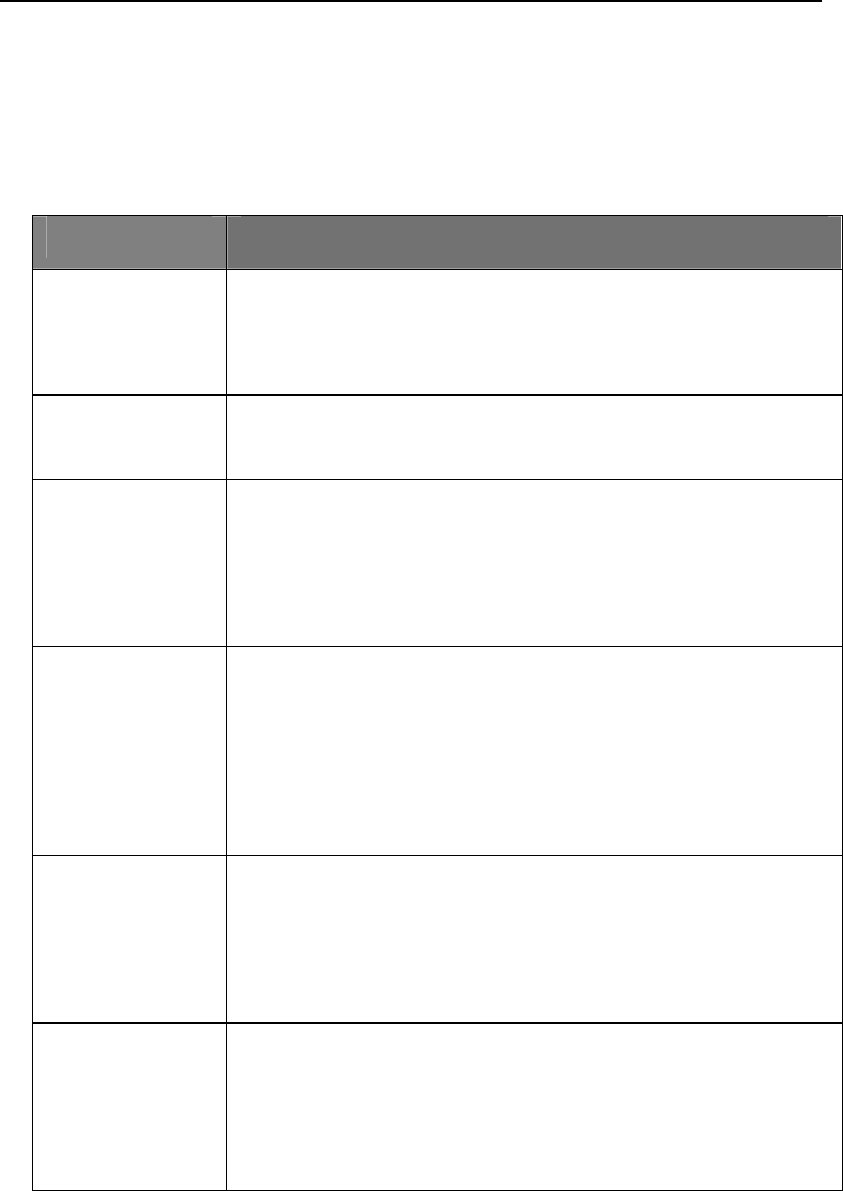
- 15 -
Tips for improving the quality of finger print reads:
Correction
Dirty or Dry
Finger
Clean finger with moisturizing soap or wipe with a
pre-moisturized tissue (alcohol-free wipes
preferably, enriched to hydrate the skin)
Not enough
pressure
The user should place finger firmly and flat on the
sensor surface.
How to select
finger?
Use the index or middle finger to enroll; try the left
hand fingers if the right hand fingerprints are worn,
damaged or missing.
If the user’s fingers are small, select the thumb.
How to
position the
finger?
Place finger in the middle of the sensor; keep finger
flat on the sensor and apply pressure while covering
as much of the sensor window as possible; DO
NOT touch the sensor in an angled or tilted
position, DO NOT slide finger.
Fingerprint
pattern change
For a user with a worn or injured finger, the
identification can be affected.
Use an alternate finger or select password
verification.
Others
A few people’s fingerprint quality is too poor to
verify. Use the User ID & Fingerprint verification,
and lower the 1:1 Threshold. Otherwise use
Password verification.


















