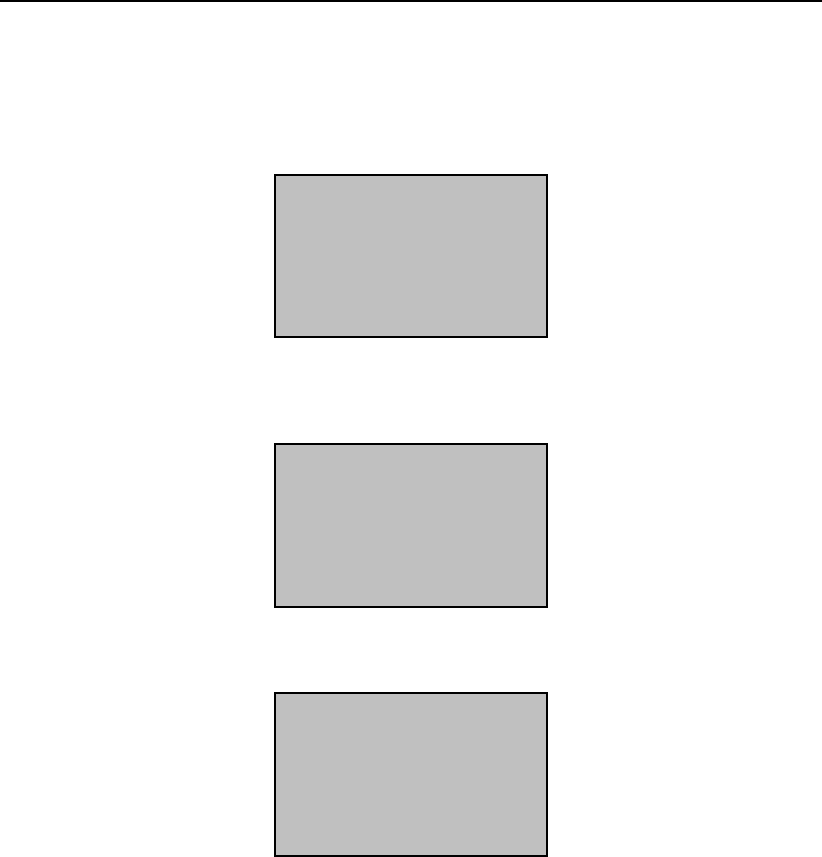
- 23 -
4) If the test is successful three times in a row, the following
appears:
5) Input your password, the following appears:
6) Input the password again, press [OK], the following appears:
7) Press [OK], the previous message continues to be displayed
while the template is created.
New Enroll
00008-0P
ESC OK (Save)
New Enroll
00008-0
Input Pwd *****
Pwd Affirm *****
New Enroll
00008-0
Input Pwd *****
ESC OK
Note: 0000-0P; “-0P” indicates first fingerprint and password.


















