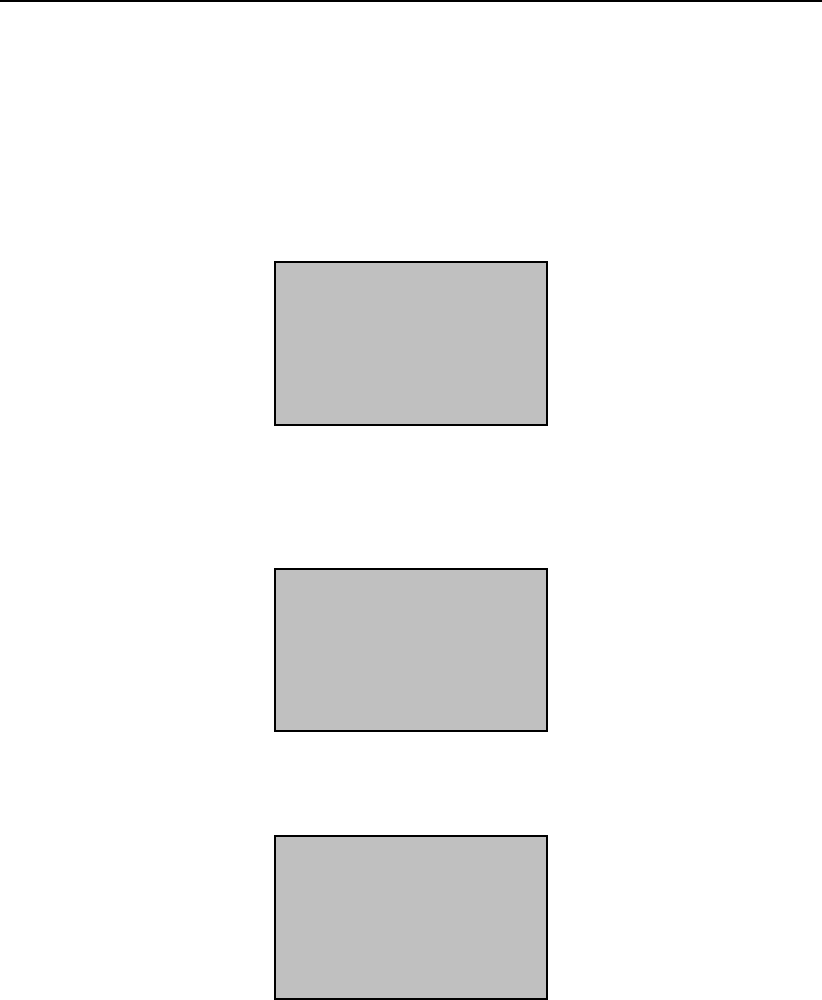
- 31 -
2) The next available User ID is displayed. Press [OK] to
choose this ID or enter a User ID (range is 1 to 65534) & press
[OK]. The following screen is displayed:
3) Input the password and affirm:
4) Press [OK], the following screen is displayed:
5) Press [OK]. Press [ESC] to exit user enrollment or press [OK]
to continue Password enrollment.
New Enroll
Input Pwd *****
Pwd Affirm *****
New Enroll
00006-P
ESC OK (Save)
New Enroll
Input Pwd_
ESC OK
Note: 00006-P
“-P” means password
enrollment.


















