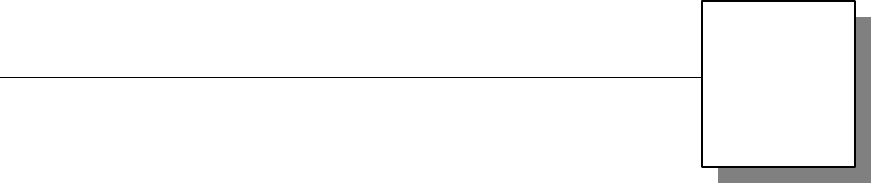
- 55 -
Cleaning the TQ600
1. Cleaning the Keypad and Display
Use a soft damp cloth to remove dirt. Wipe dry.
2. Cleaning the Optical Sensor
Clean the optical sensor as follows:
(1) Use a can of compressed air to blow off any loose
dust or dirt particles on the sensor.
(2) Lightly press a small strip of adhesive tape to the
sensor surface and slowly peel if off to remove dust &
dirt particles.
(3) Use a soft, non-abrasive dry cloth to wipe the sensor
surface. Be careful not to scratch the surface of the
sensor. If there are lint particles on the sensor surface,
use clear adhesive tape to remove particles.
Caution:
Do not use any cleaners on the sensor or it could be damaged.
Cleaning products that contain alcohol or other strong chemicals
may discolor or crack the terminal housing.
11


















