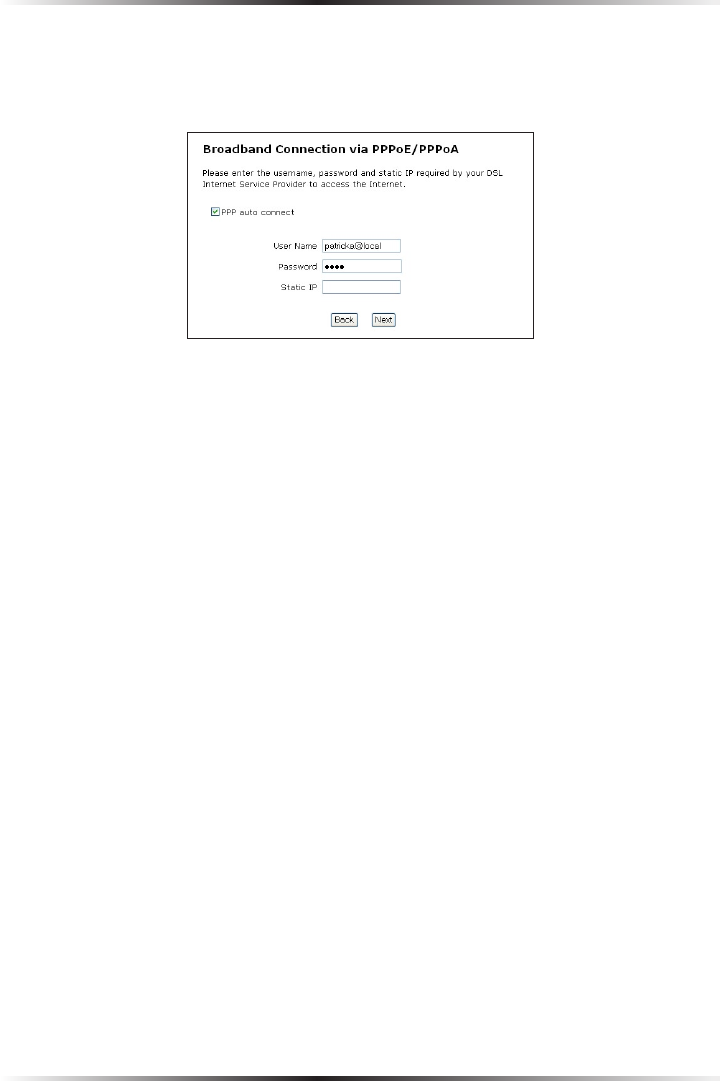
60
Actiontec 54 Mbps Wireless DSL Gateway User Manual
61
Chapter 6 Advanced Setup
Obtain an IP Address through PPPoE or PPPoA
Select one of these options to allow the Gateway to use the Point-to-Point over
Ethernet (PPPoE) or Point-to-Point over ATM (PPPoA) protocol.
If a User Name, Password and/or Static IP was entered during Basic Setup, it
should be displayed in the “Broadband Connection via PPPoE/PPPoA” screen.
If not, enter the information now. If the information is unavailable, contact the
Internet Service Provider (ISP).
PPP Auto Connect
If PPP auto connect is activated (by clicking in the appropriate check box), the
Gateway will attempt to automatically redial the PPP connection if it is dropped
or disconnected during an online session.
Obtain an IP Through DHCP
Select this option if the IP service is configured to use RFC 1483 Bridged or Routed
(used for configurations without a Static IP assigned by an ISP). In this mode, the
Gateway will query the Internet Service Provider (ISP) to receive the IP address
and routing information, which will terminate at the Gateway, as opposed to the IP
address and routing information being bridged to terminate at the computer. This
allows the use of the router capabilities for the Local Area Network (LAN).
Some ISPs need to authenticate their end users with a Host Name and/or Domain
Name. If this is the case, check with the ISP for a host name and domain name and
enter them in the “Broadband Connection via DHCP” screen. If the ISP does not
require these settings, leave the text boxes blank.


















