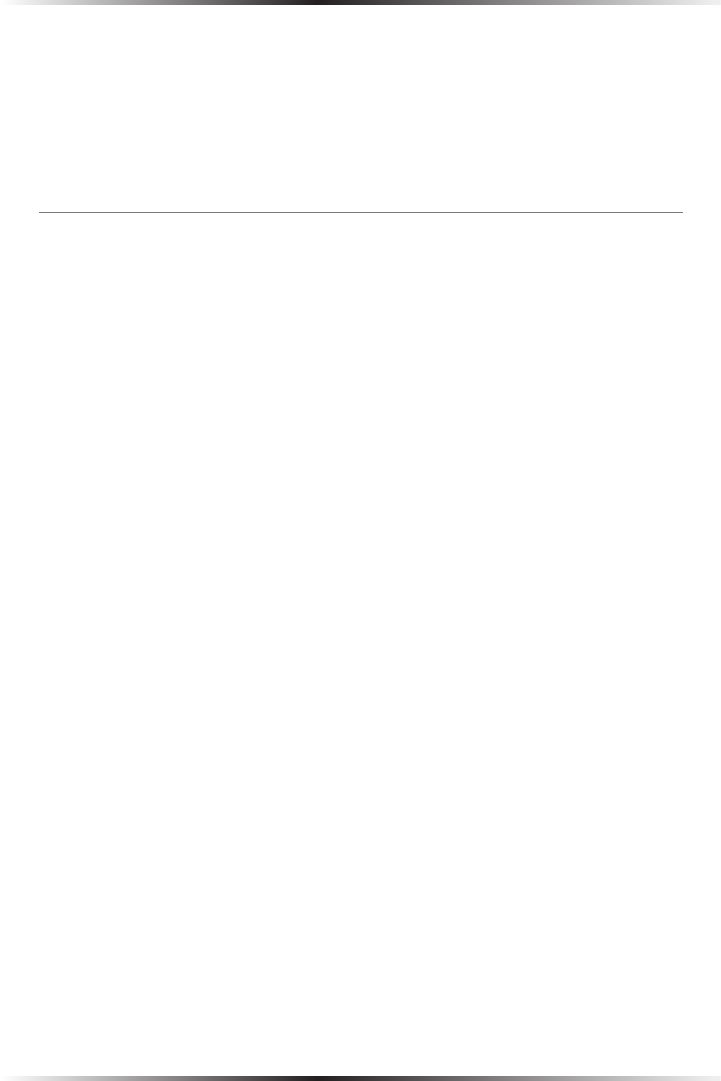
4
Actiontec 54 Mbps Wireless DSL Gateway User Manual
5
Chapter 1 Introduction
Power Port
Used to connect the Power Cord to the Gateway.
N
Warning: Do not unplug the power cord from the Gateway
during the reset process. Doing so may result in permanent
damage to the Gateway.
Technical Support
Self Help
To obtain answers to DSL configuration questions, visit the Qwest DSL Actiontec
support page at this address:
http://www.qwest.com/dsl/customerservice/Actiontecgt701-wg.html
A help page is also available on the main page of the Actiontec DSL Gateway Web
interface. Enter
192.168.0.1
in the browser’s address text box, and when the first screen appears, click HELP.
Basic Setup Support
If unable to access the Internet, look at the Internet light on the front of the
DSL Gateway. If the light is solid green, call the ISP immediately. If it is not solid
green, call Qwest at 1-800-247-7285.
Other Problems
Contact the ISP if experiencing problems with:
s DHCP addressing configuration
s Static IP addressing configuration
s Transparent bridging configuration
Contact Qwest at 1-800-247-7285 for:
s DSL service outage support and repair


















