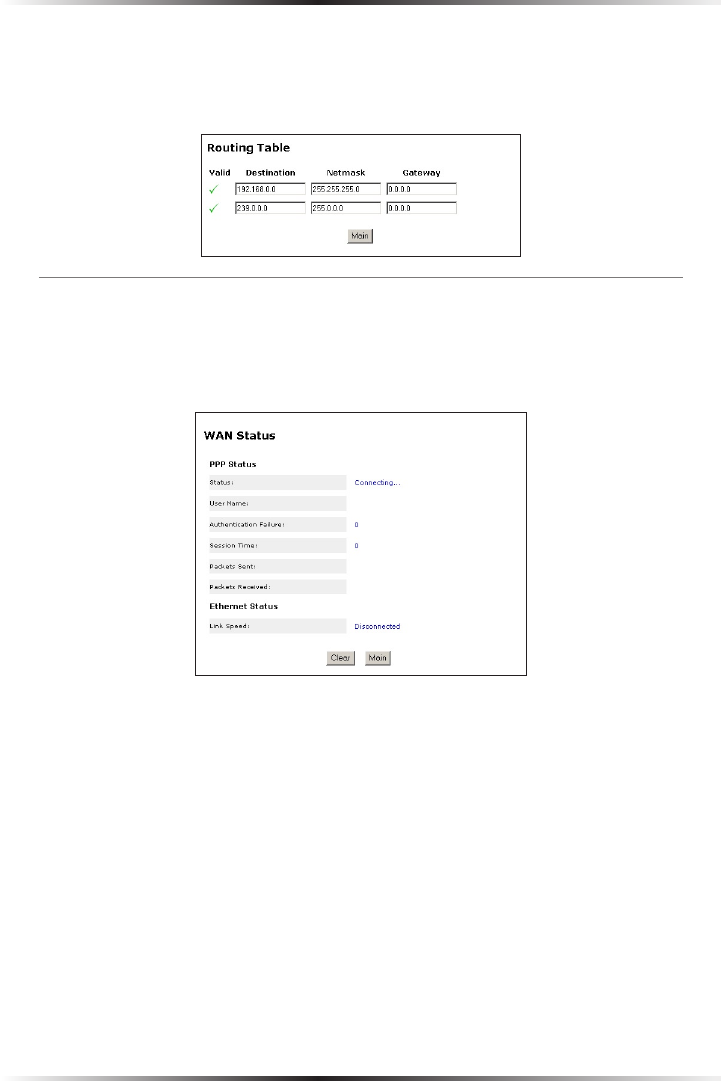
60
Actiontec 54 Mbps Wireless Cable Router User Manual
61
Chapter 5 Viewing the Router’s Settings
Routing Table
Selecting Routing Table generates the “Routing Table” screen. This screen displays
on overview of the Router’s routes.
WAN Status
Selecting WAN Status in the Current Status screen generates the “WAN Status”
screen. This screen displays on overview of the Router’s WAN (Wide Area
Network) connection.


















