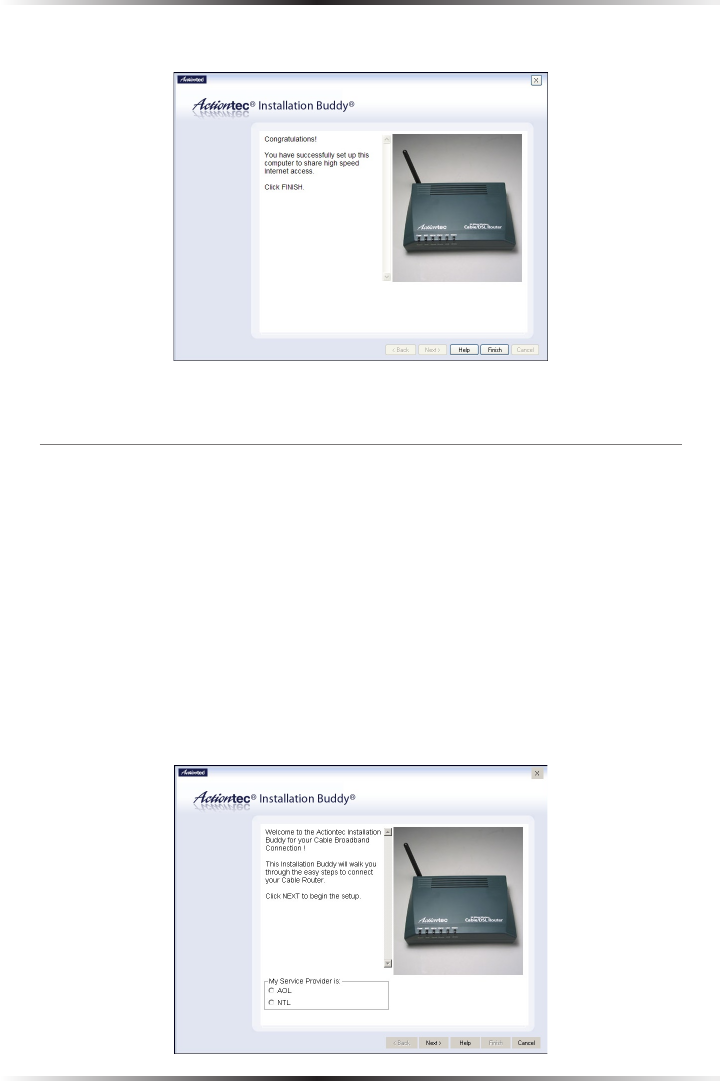
72
Actiontec 54 Mbps Wireless Cable Router User Manual
73
Chapter 7 Setting Up a Network
10. After the Router is configured, a congratulations screen appears.
The computer is connected to the Router via Ethernet.
USB
☞
Note: An additional computer can be added to the Router’s
network via USB only if the first computer was connected to the
Router via Ethernet (leaving the Router’s USB port free). If the
first computer was connected to the Router via USB, additional
computers can be connected to the Router via Ethernet
or wirelessly.
1. Insert the Installation CD in the CD-ROM drive of the computer. The
Installation Buddy starts automatically. Wait until the following screen
appears, read the on-screen instructions, select the service provider by clicking
in the appropriate circle, then click Next.


















