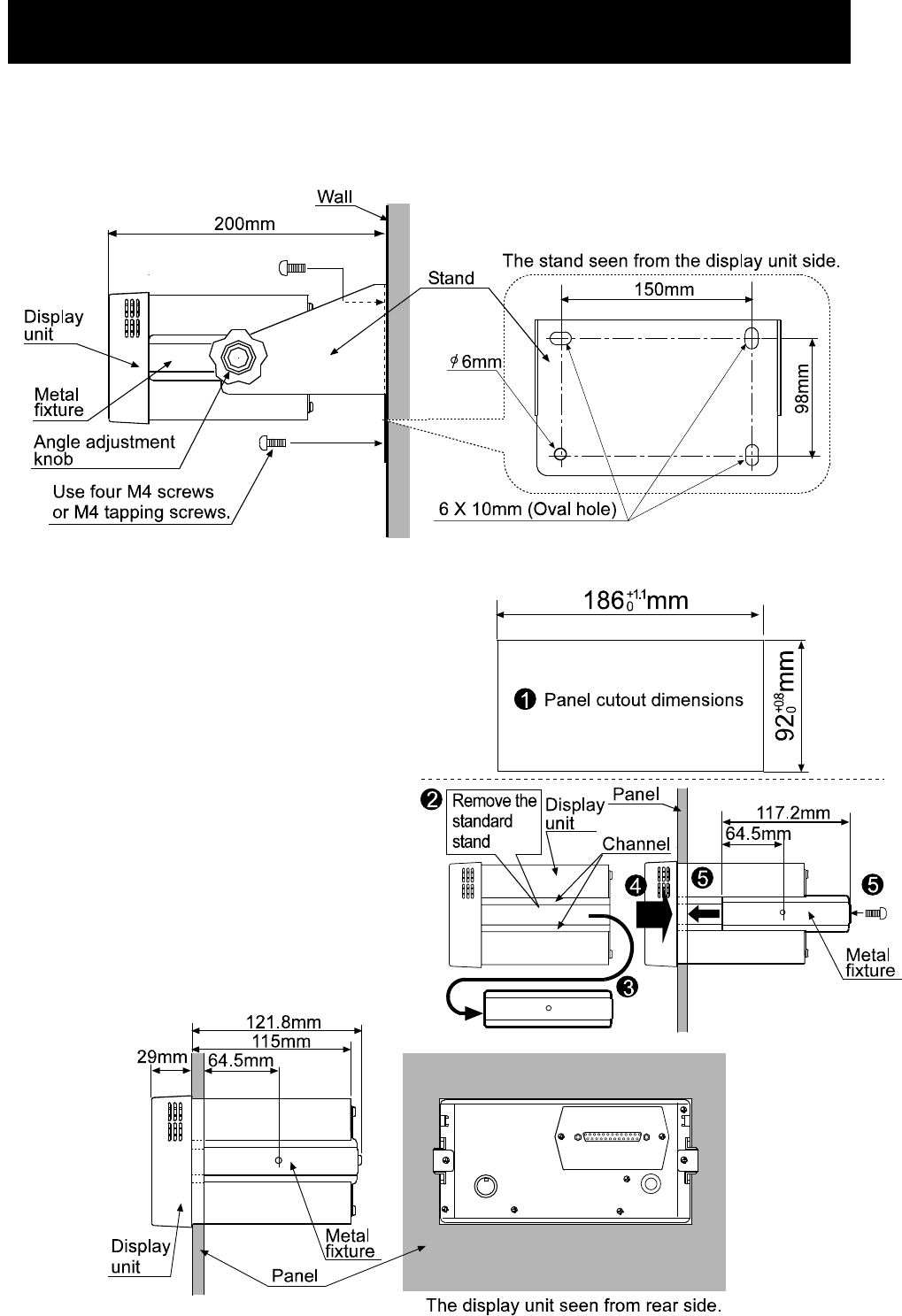
90
25. INSTALLING THE DISPLAY UNIT
Installing the display unit on a wall using the standard stand
1. Secure the stand, that is attached to the display unit, on the wall using the four screws
2. Adjust the angle of the display unit and tighten the angle adjustment knobs located on both sides
of the display unit.
Installing in a panel
1. Cut the panel according to the size of the
display unit.
2. Remove the angle adjustment knobs located
on both sides of the display unit and remove
the standard stand.
3. Remove the screws (one on each side) that
secure the metal fixtures from rear side of the
display unit and pull the metal fixtures out.
4. Insert the display unit from the front side of the
panel.
5. From the rear side of the panel, insert the
metal fixtures in the channels located on both
sides of the display unit, and secure it with the
screws (one on each side).


















