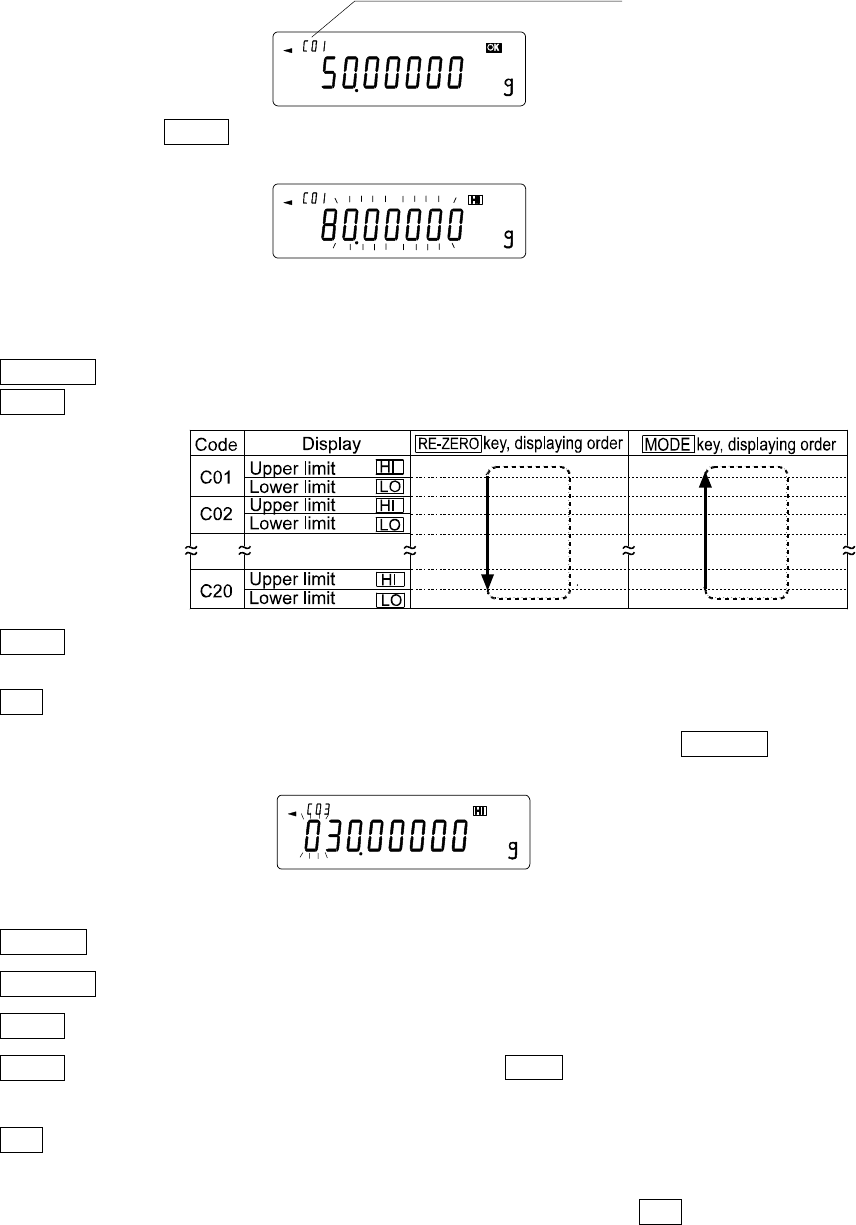
60
Inputting the upper/lower limit values (3-level comparison)
1 Display the weighing mode.
2 Press and hold the PRINT key until the balance enters the upper/lower limit value selection
mode as shown below.
Display example
The upper limit value of the currently selected code is displayed.
3 Select the code and upper/lower limit values to be used using the following keys.
RE-ZERO key To switch the upper/lower limit values or codes (increases by one)
MODE key To switch the upper/lower limit values or codes (decreases by one)
PRINT key To display the upper or lower limit value of the code selected and to
return to the weighing mode.
CAL key To cancel the operation and return to the weighing mode.
4 To change the upper or lower limit value of the selected code, press the SAMPLE key. The
balance enters the value inputting mode.
Change the value using the following keys.
SAMPLE key To select the digit to change the value.
RE-ZERO key To set the value of the digit selected.
MODE key To change the polarity.
PRINT key To store the change, display end and return to the upper/lower
limit value selection mode.
CAL key To cancel the changes and return to the upper/lower limit value
selection mode.
5 Enter the upper and lower limit values as necessary and press the CAL key. The balance
returns to the weighing mode with the upper and lower limit value, of the code entered last,
valid.
Upper/lower limit value code


















