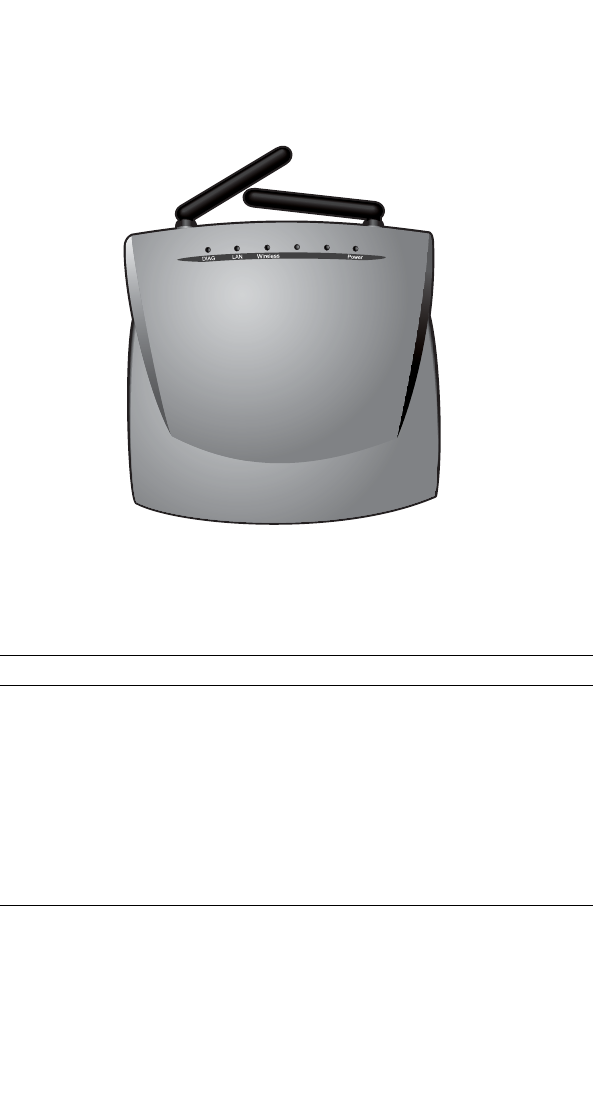
4
Installation Task List
This is Your Wireless Access Point
Top View
The top of your Wireless AP has four clearly labeled status
indicator lights (or LEDs). Once your Wireless AP is installed, these
LEDs display the status of the network and the condition of your
Wireless AP, as described:
LED On Off Blinking
DIAG Updating
firmware.
LAN LAN connection
is made.
Problem with
LAN connection.
Data is being
transmitted on
LAN.
Wireless Ready to receive
Wireless
connections.
Problem with
WLAN.
Data is being
transmitted on
WLAN.
Power Device is on. Device is off. -


















