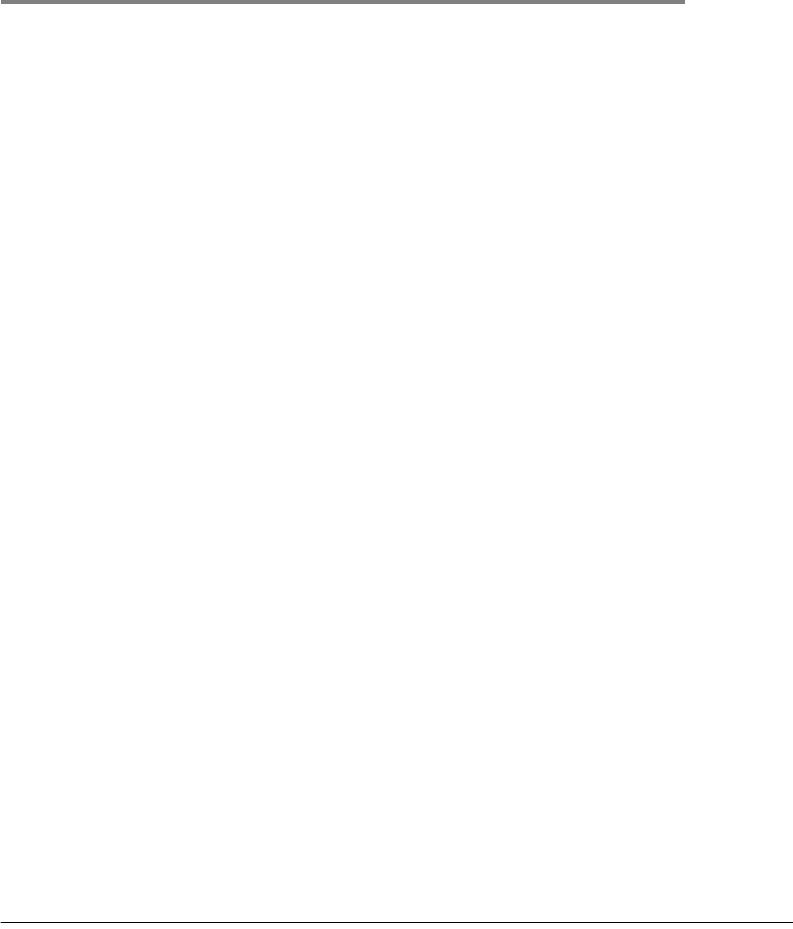
Megabit Modem 410F and 420F User Manual 41
5
CONFIGURING
SYSTEM SETTINGS
Before configuring the connection between the Megabit Modem 410F and 420F, set up the
system parameters for each modem. The following sections show the Web pages you use to
configure system parameters. Set the:
• TFTP server IP address and network mask for performing software upgrades on page 42,
when required
• SNMP parameters on page 43
• system time and date on page 45
• system admin IP address on page 46
Unless specified otherwise, configuration parameters shown in this section are for
example only.
After you set up system parameters, go to Chapter 6, “Configuring the Ports” on page 47 to
configure the LAN-WAN and ADSL parameters.


















