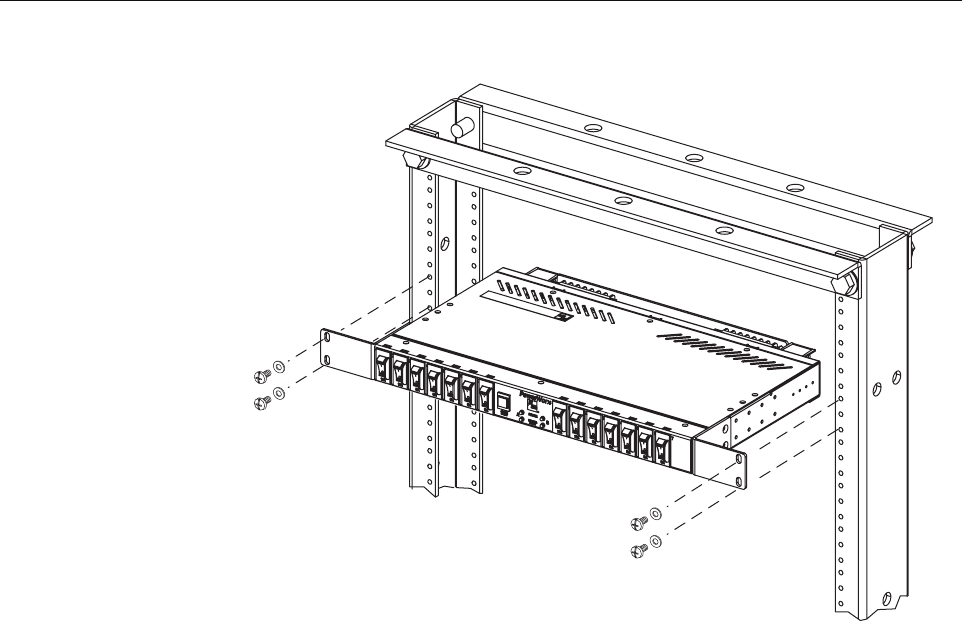
ADCP-80-570 • Issue 2 • March 2006
Page 18
© 2006, ADC Telecommunications, Inc.
Figure 13. Mounting Panel on Rack
4.6 Installing Designation Cards
Attach the designation card holder either to the underside of the circuit breaker panel, to one of
the panel mounting brackets, to part of the rack, or at a location close to the panel. Remove the
backing from the back of the card holder and press the card holder against the mounting surface.
Fill out one of the cards (see Figure 4 on page 8) with circuit information as desired and insert it
in the card holder.
4.7 Installing Voltage Designation Label
Write the voltage used in the circuit breaker panel on the voltage designation label (see Figure 5
on page 8) and attach the label to the panel.
4.8 Installing Ground Wires
Connect chassis ground (labeled “C. GND”) to the equipment rack ground (Figure 14) using the
following chassis grounding recommendations:
• Chassis grounding conductor connection point: #10 screws and nuts on 0.625 inch
(15.875 mm) centers. Two #10 crimp ring terminals, for use with #10 AWG wires, are
provided.
20639-A
USE #12 STAR WASHERS INSTEAD OF FLAT
WASHERS IF REQUIRED BY LOCAL PRACTICE
TIGHTEN MOUNTING SCREWS
TO 27 POUND-FORCE INCHES
(3.1 NEWTON METERS) OF TORQUE


















