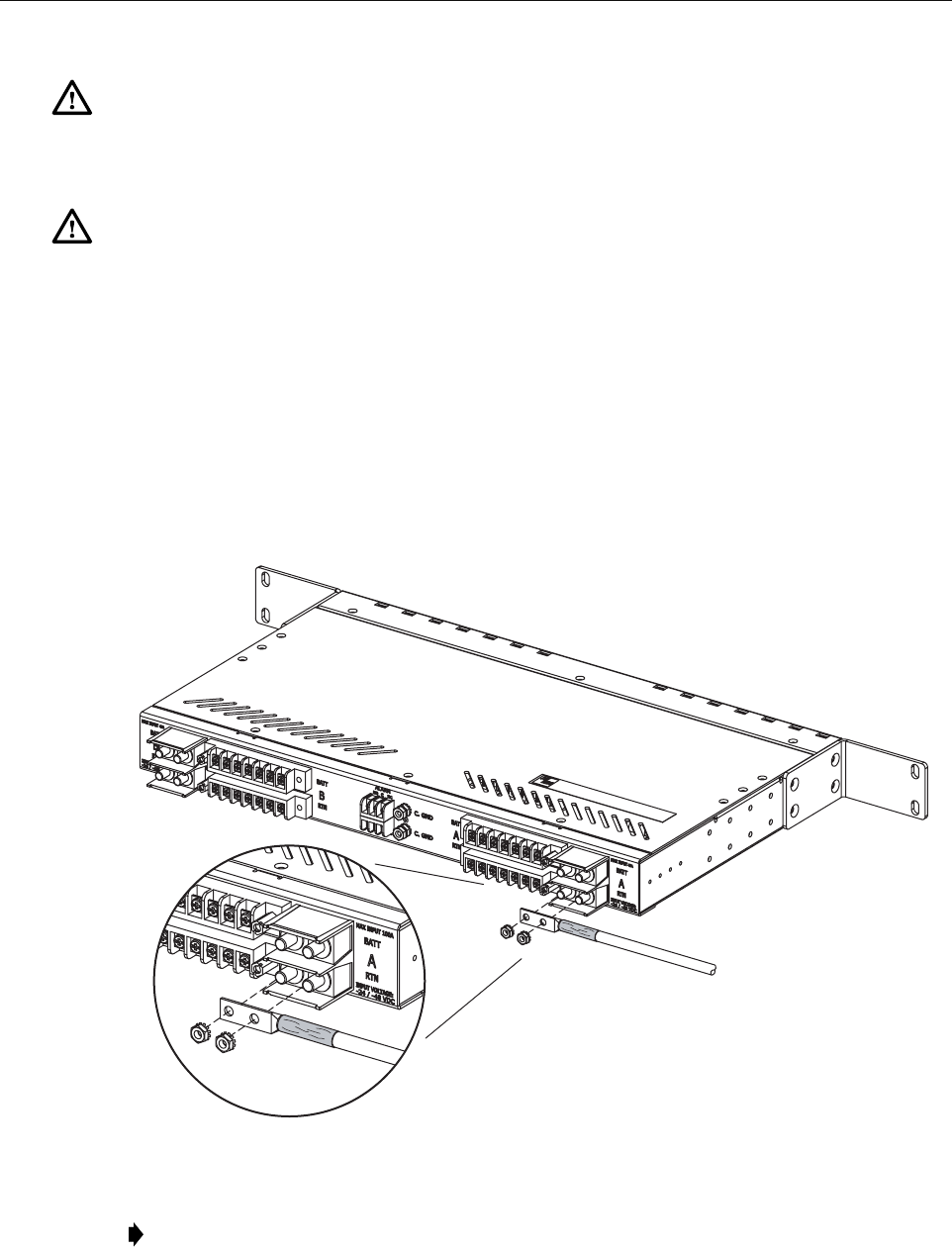
ADCP-80-570 • Issue 2 • March 2006
Page 22
© 2006, ADC Telecommunications, Inc.
Use the following procedure to connect input power wires (Figure 17):
1. Obtain four lengths of copper wire for use as the input power cables.
2. Strip back 7/8 inches of insulation from one end of each wire.
3. Slide a 2-inch length of heat shrink insulation over the end of each wire.
4. Terminate one end of each wire with 2-hole lug terminals (provided; requires crimper).
5. Slide the heat shrink insulation down to the lug terminal so the barrel end of the terminal is
covered.
Figure 17. Installing Input Power
Caution: Connect only the input voltage wire (labeled BATTERY, BATT, NEGATIVE, NEG,
or – and/or the voltage value) to the connector on the circuit breaker panel labeled BATT
(battery). Connect only the input return wire (labeled RTN, RETURN, POSITIVE, POS, +, or
BATTERY GROUND) to the connector on the circuit breaker panel labeled RTN (return).
Caution: Caution should be taken to not reverse input wires to the circuit breaker panel. In the
circuit breaker panel, the internal battery (negative voltage) wiring is protected and the internal
return wiring is not protected by circuit breakers.
Note: Replace the protective cover on the circuit breaker panel after all the wiring
connections are made and before power is applied to the panel (refer to Section 4.12,
Installing Protective Covers, on page 23)
DETAIL DRAWING OF
INPUT POWER
CABLE CONNECTIONS
20643-A
TIGHTEN INPUT TERMINAL
NUTS TO 32 POUND-FORCE INCHES
(3.6 NEWTON METERS) OF TORQUE
MAXIMUM


















