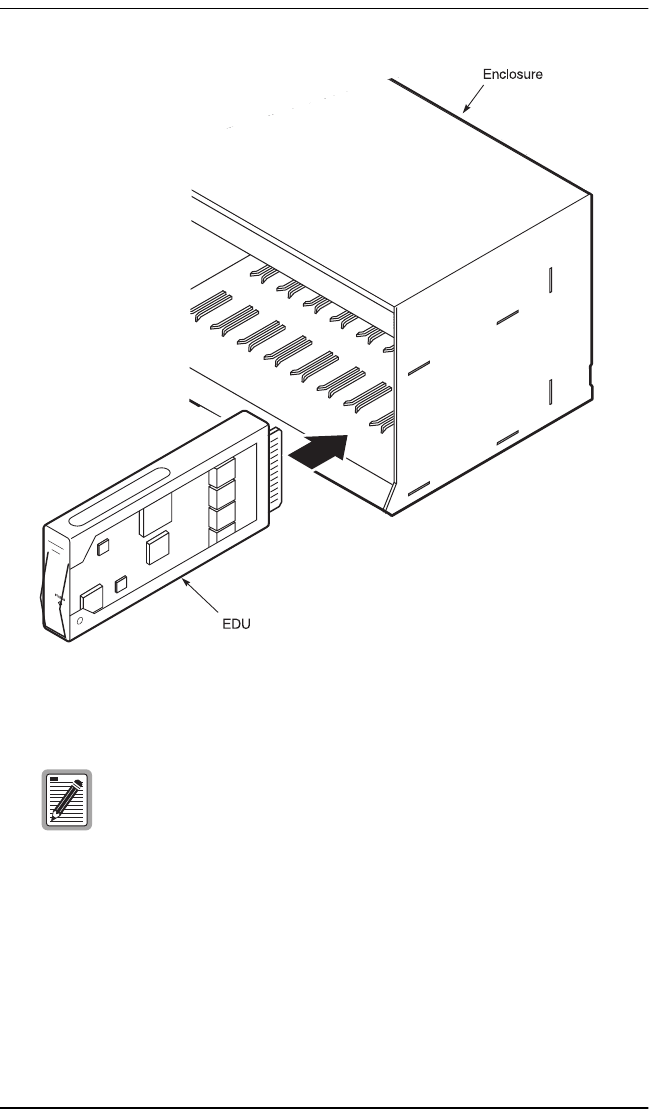
Installation 150-409-115-05, Issue 5
8 January 26, 2000 EDU-409 List 1
Figure 2. Installing the EDU-409 List 1 in a Remote Enclosure
Once the EDU-409 List 1 is installed in the enclosure, the front panel Status
LED flashes green if power is applied from an upstream line unit. When the
loops on both sides of the EDU synchronize, the LED constantly glows solid
green. Refer to the section titled “Alarms” on page 9 for more details on LED
operation.
Some enclosures may require you to adjust the retaining bar
located on the front of the enclosure to secure the unit. Refer
to the appropriate ADC user manual for the enclosure.


















