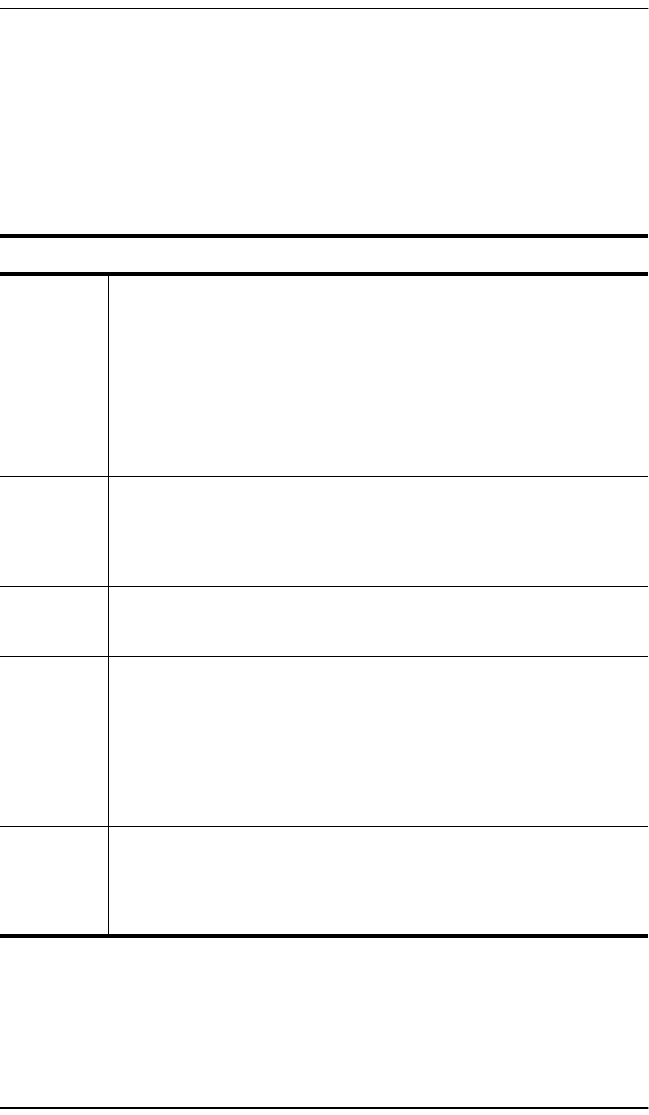
Ground Faults 150-409-115-05, Issue 5
20 January 26, 2000 EDU-409 List 1
GROUND FAULT ISOLATION
Solutions for common problems that may occur with the EDU-409 List 1 are
listed in Table 7.
Table 7. Fault Isolation Guide
Problem Solution
LED does
not light
1 Verify that the ELU is installed and operational in the Central Office.
2 Verify proper cabling between the doubler enclosure and the Central
Office.
3 Measure 100 to 200 Vdc between pins 5 or 6 and 8 or 9. This voltage
peaks every 15 to 30 seconds as the ELU cycles between self test and
line power. If less than 100 Vdc is present, check the cabling or the ELU.
Only the line units mentioned in the Description and Features section
can be used to power doublers. Other ELU models may not provide
reliable operation and should not be used.
LED
continues to
flash green
once a
second
Synchronization is being attempted with the upstream unit.
EDU-409
List 1 loses
power
The ELU at the Central Office is not present. Measure the resistance of the
HDSL input loop. Resistance should be normal loop resistance plus the
25 Ω signature of the ELU.
HDSL line
power only
appears in
very short
bursts
A grounded pair is being detected by either the ELU or EDU-409 List 1 in
Span 1. This causes the unit’s ground fault detection (GFD) circuit to
trigger, which forces the HDSL line voltage off immediately after it cycles
on. Remove the ELU and EDU-409 List 1 and check for cable ground faults
in Span 1. The doubler’s GFD circuit can easily be checked by grounding
any of the loop connectors to the doubler. This forces the circuit down
immediately. If the circuit stays up, either the GFD circuit is defective or the
EDU-409 List 1 is not properly grounded.
EDU-409
List 1 shuts
off after
Span 1
comes up
A grounded pair is being detected by the EDU-409 List 1 in Span 2. Remove
EDU-409 List 1 and check for ground fault in Span 2.


















