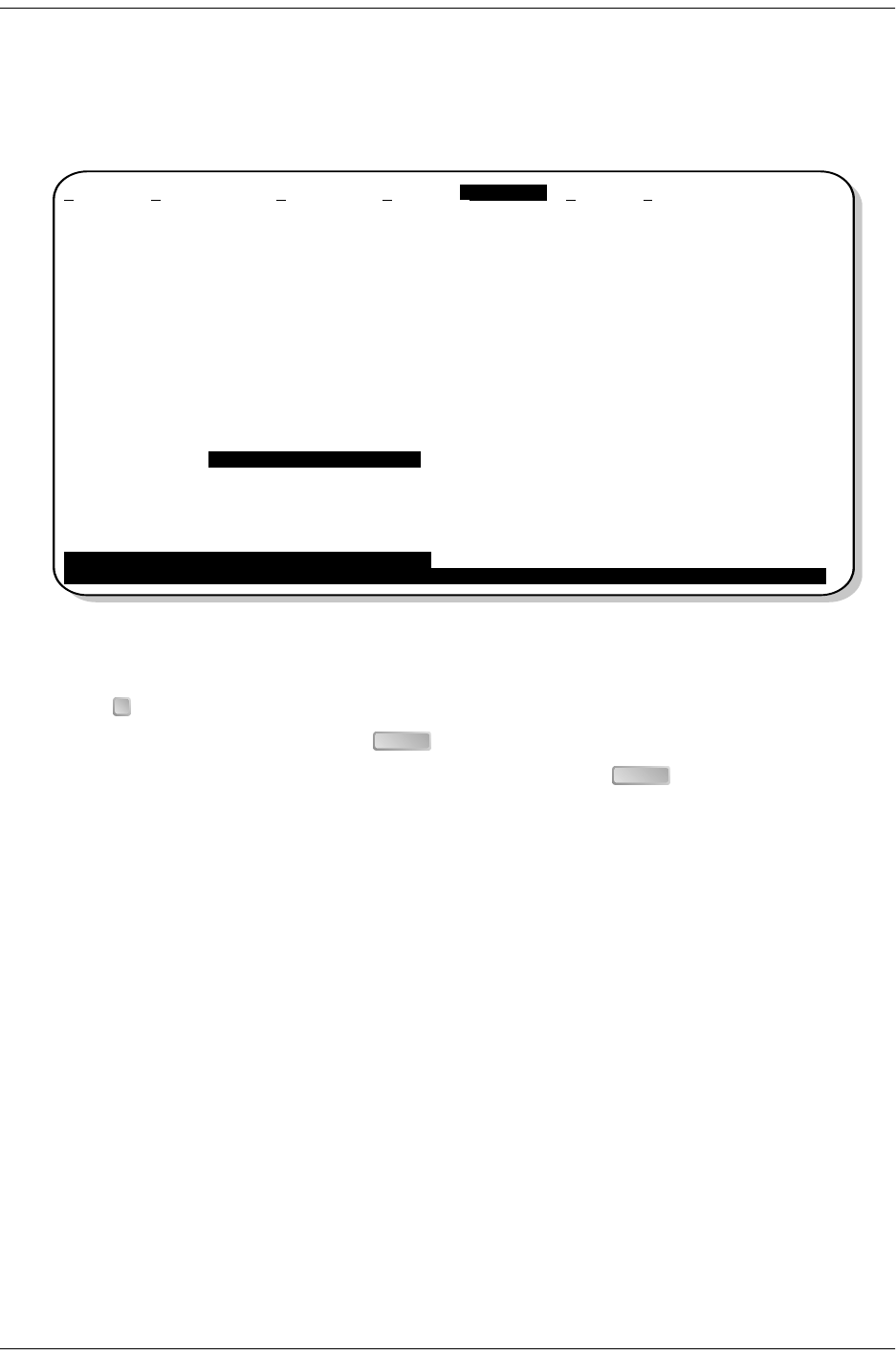
Provisioning 152-388-100-02, Issue 2
14 June 6, 2000 H2TU-C-388 List 1
Setting Circuit ID Numbers
The Inventory screen provides product information on all units in the system and allows setting of the circuit and
unit identification numbers.
Figure 5. Inventory Menu
1 Type to select the Inventory screen.
2 Type the Circuit ID number, then press .
3 Type the ID numbers of all other devices listed in the system, pressing after each entry.
M
onitor
P
erformance
E
vent Log
C
onfig
I
nventory
R
logon
H
elp
-------------------------- Product Information ----------------------------
Unit : H2TU-C H2TU-R
Product : H2TU-C-388 H2TU-R-402
List : 1 1
Sw Ver. : 2.10 2.10
Build # : 02 02
Checksum : 0x3FAE 0x3FAE
H2 Xcvr : L1-RA2 1.31 L1-RA2 1.31
Serial # : 01232456789 0123456789
CLEI : VACHKW0CAA VARHJUUCAA
Mfg. Date: 04/05/00 04/05/00
-------------------- Circuit and Unit Identifications ---------------------
Circuit ID :
xxxx--xxxx--xxxx--xxxx
H2TU-R ID : yyyy--yyyy--yyyy--yyyy
Enter new ID and press <Enter> to set.
ID: xxxx--xxxx--xxxx--xxxx 04/15/00 12:30:01 H2TU-C S
y
stem: OK
I
ENTER
ENTER


















