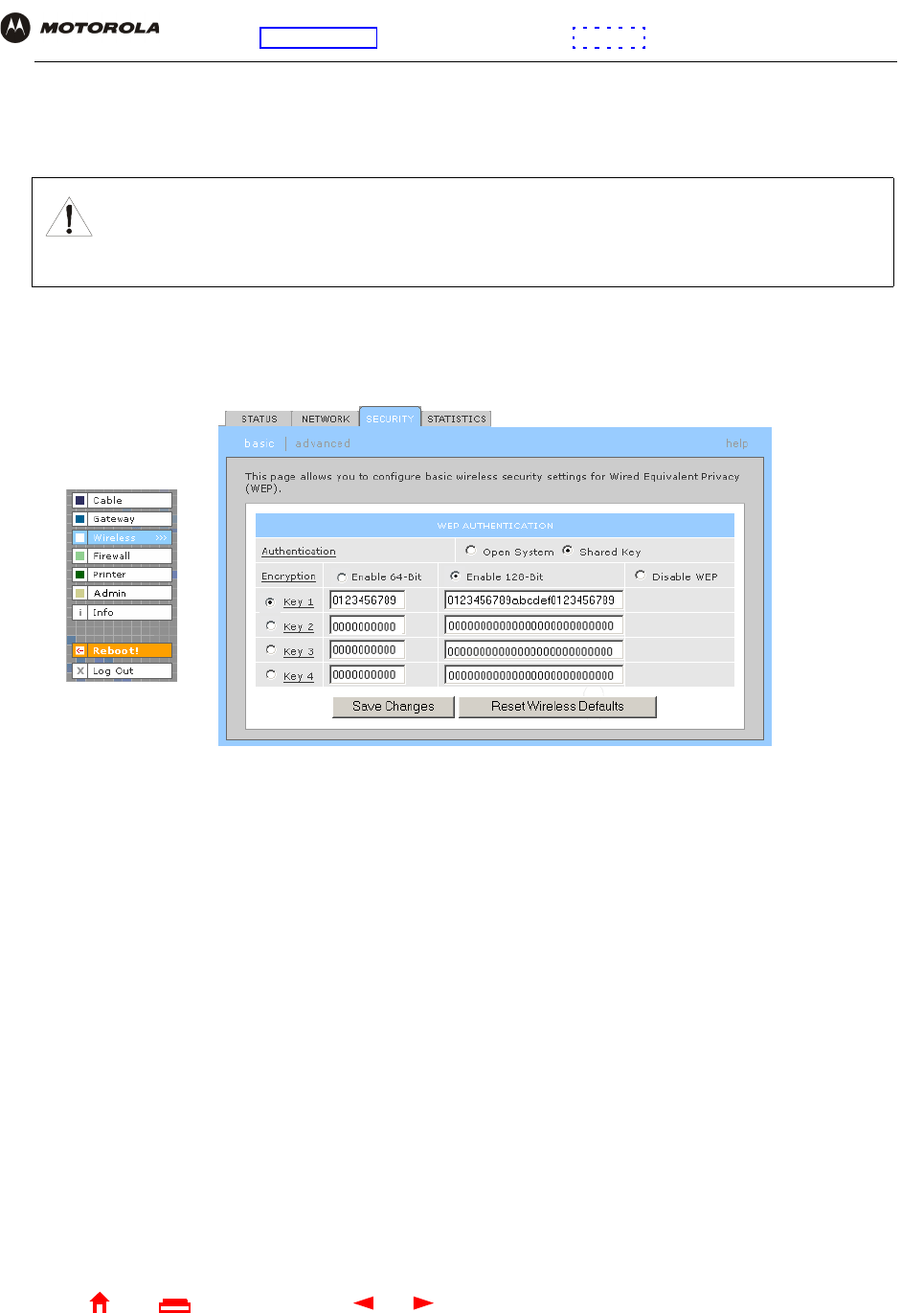
74 SBG1000 User Guide
Home
X
ExitPrint
Overview Installation Troubleshooting Contact FAQ Specifications Glossary License
Configuration: Basic Gateway TCP/IP Wireless Print Server USB
Configuring WEP on the SBG1000
To enable WEP and set the key on the SBG1000:
1 On the SBG1000 Setup Program left frame, click Wireless.
2 Click the SECURITY tab to display the Wireless > SECURITY — basic page:
3 Set the following:
4 If necessary, click Reset Wireless Defaults to reset the wireless defaults.
5 Click Save Changes to save your changes.
Caution!
The default settings provide no security for wireless data. After the wireless LAN is operational, be sure
to enable Shared Key Authentication and Wired Equivalent Privacy (WEP) encryption. You must
configure the same WEP key on the SBG1000 access point and all wireless clients (stations). Never
provide the WEP key to anyone who is not authorized to use the wireless LAN.
Authentication Sets whether shared key authentication is enabled to provide data privacy on the wireless LAN:
• Open System — Any wireless LAN client can transmit data to any other client without
authentication. Open authentication provides no security for transmitted data. It is the default.
• Shared Key — All data transmitted over the wireless LAN is encrypted. The SBG1000
authenticates
and transfers data to and from all clients having shared key authentication enabled and an identical
WEP key.
Encryption Use a WEP key length that is compatible with your wireless client adapters. Choose one of:
• Enable 64-Bit — Use only if you have wireless clients that do not support 128-bit encryption
• Enable 128-Bit — The recommended setting for stronger encryption; supported by the Motorola
PCC11b wireless card, USB11b wireless adapter, and most current wireless adapters
• Disable WEP — Recommended during network setup only
Key 1 to Key 4 Sets the active WEP key. You can enter up to four 64-bit or 128-bit WEP keys containing the
non-case-sensitive hexadecimal characters 0 to 9 and A to F. Only one key can be active:
• For 64-bit encryption, set the 10-character long key under Enable 64-Bit.
• For 128-bit encryption, set the 26-character long key under Enable 128-Bit.
For optimal security, we recommend changing the WEP keys frequently. Never provide the WEP key
to anyone who is not authorized to use your wireless LAN.


















