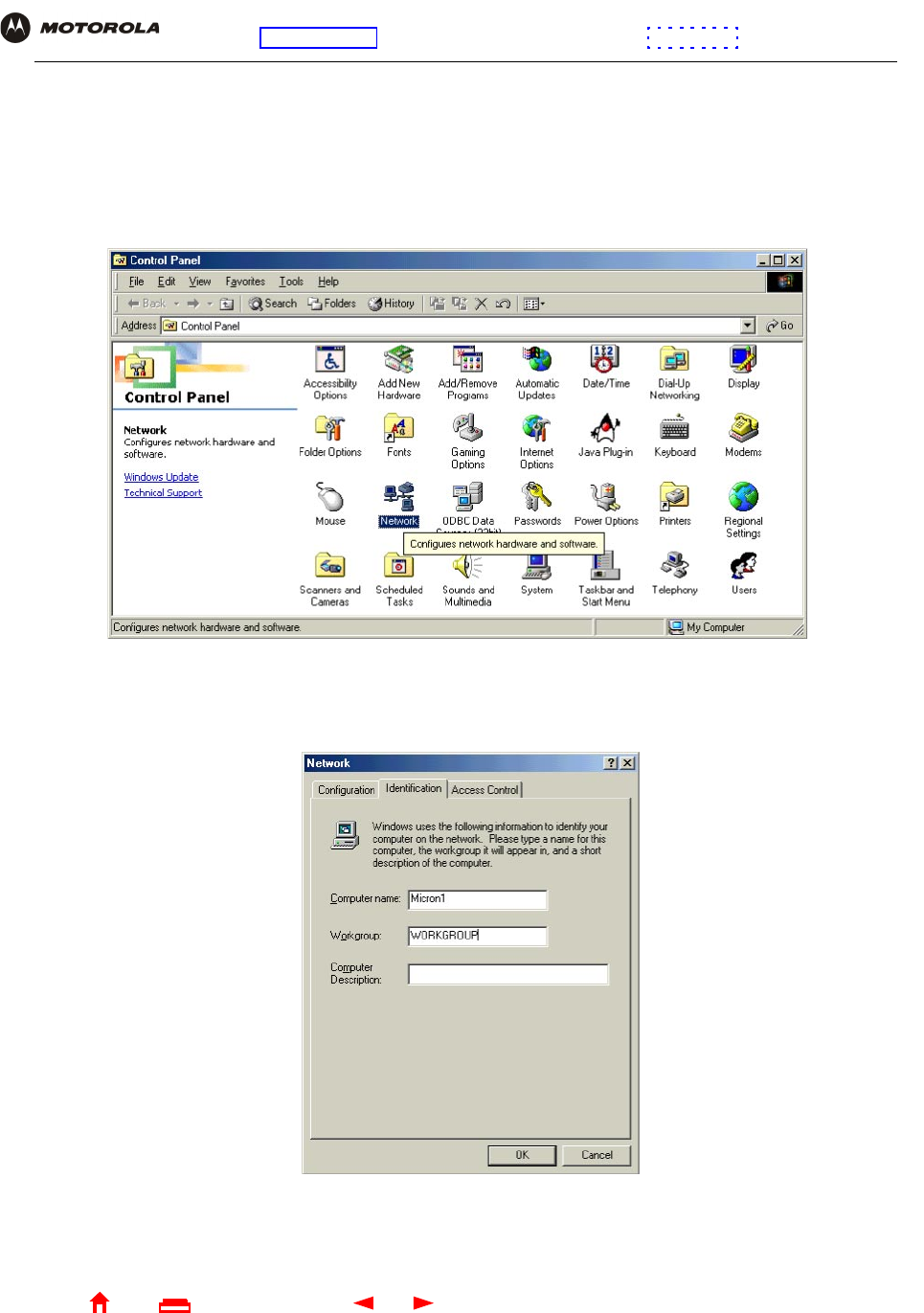
89 SBG1000 User Guide
Home
X
ExitPrint
Overview Installation Troubleshooting Contact FAQ Specifications Glossary License
Configuration: Basic Gateway TCP/IP Wireless Print Server USB
Adding a Printer in Windows 98 or Windows Me
1 On the Windows desktop, click Start.
2 Click Settings.
3 Click Control Panel to display the Control Panel window:
4 Double-click the Network icon to display the Network window.
5 Click the Identification tab:
6 In the Workgroup field, type the Workgroup name. Be sure it matches the “Domain Name” configured on the
Printer > CONFIGURATION — Microsoft smb Page.


















