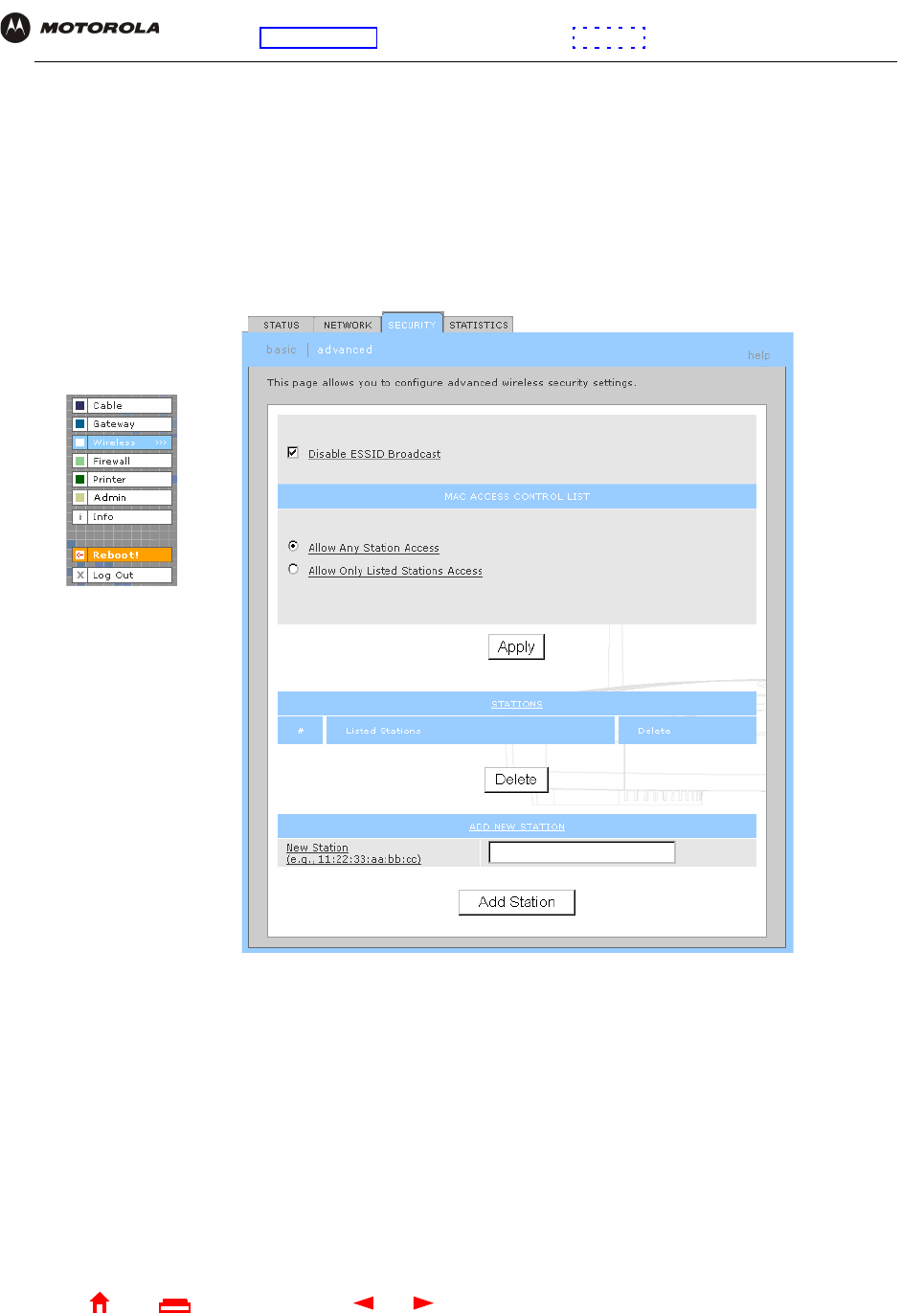
75 SBG1000 User Guide
Home
X
ExitPrint
Overview Installation Troubleshooting Contact FAQ Specifications Glossary License
Configuration: Basic Gateway TCP/IP Wireless Print Server USB
Configuring a MAC Access Control List on the SBG1000
You can restrict wireless access to one to 32 wireless clients, based on the client MAC address.
To configure a MAC access control list:
1 On the SBG1000 Setup Program left frame, click Wireless.
2 Click the SECURITY tab.
3 Click advanced to display the Wireless > SECURITY — advanced Page:
4 To restrict wireless access to systems in the MAC access control list, check Allow Only Listed Stations
Access and click Apply.
5 To add a wireless client, type its MAC address in the format xx:xx:xx:xx:xx:xx in the New Station field and
click Add Station.
You can add up to 32 wireless clients to the MAC access control list.


















