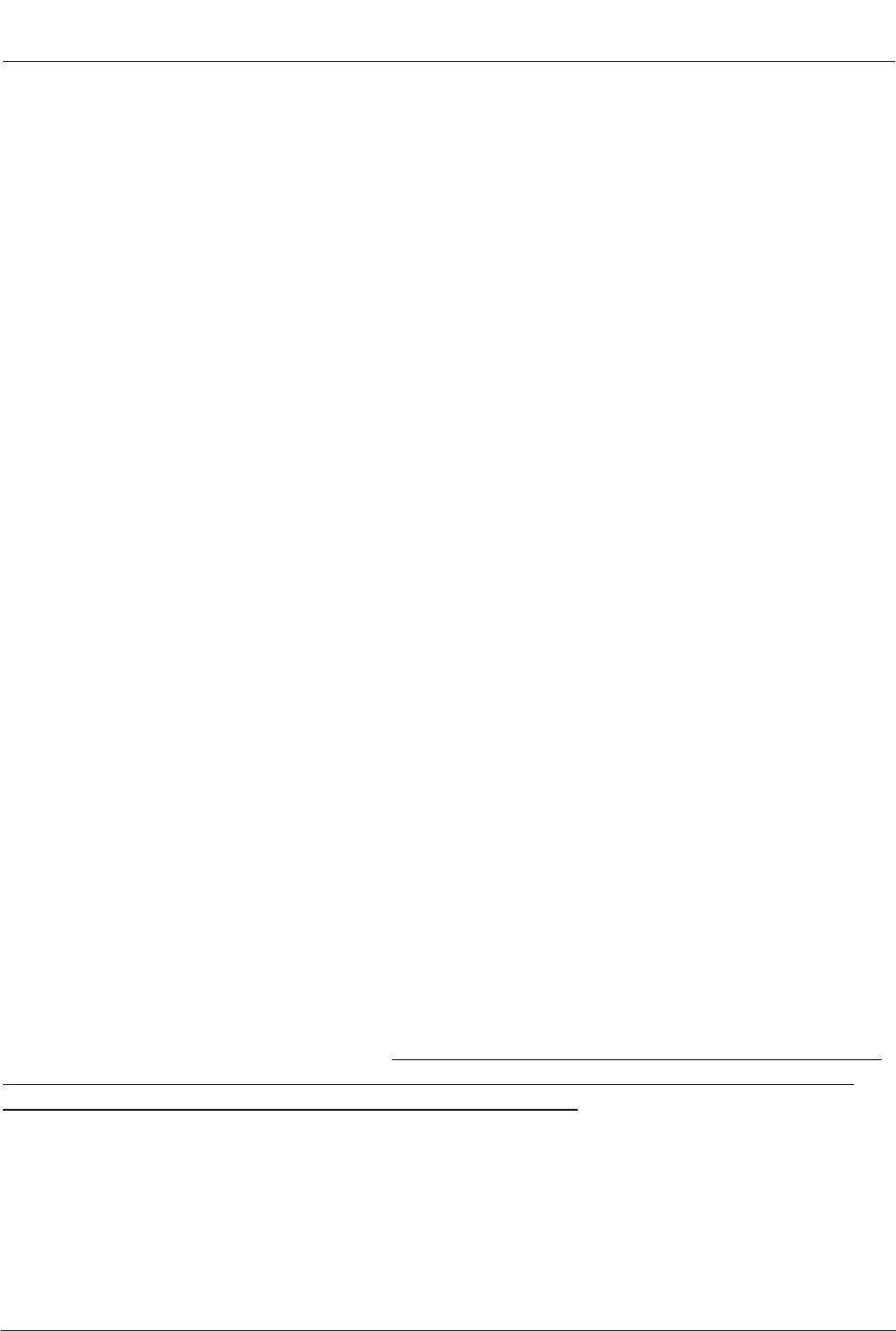
TRACER 2 x E1 User’s Manual
61280004L2-1C
Section 2 Installation
11
UNPACK, INSPECT
Carefully inspect the TRACER for any shipping damages. If damage is suspected, file a claim
immediately with the carrier then contact ADTRAN Customer Service. If possible, keep the original
shipping container for use in shipping the TRACER back for repair or for verification of damage during
shipment.
Before beginning installation, verify that all of the following components are present.
Rackmounted RFC Configuration:
Provided by ADTRAN • Baseband Processor (BBP)
• Rackmounted RF Converter (RFC)
• BBP to RFC IF interconnect cable
Provided by customer • E1 Interface cables
• Antenna feedline cable
• Antenna and mounting hardware
• VT100 terminal and RS-232 interface cable (optional)
• 21 to 60 volt DC power source (available from ADTRAN), either
polarity referenced to ground
Mastmounted RFC Configuration:
Provided by ADTRAN • Baseband Processor
• Mastmounted RF Converter
Provided by customer • E1 interface cables
• Antenna feedline cable
• Antenna and mounting hardware
• BBP to mastmounted RFC IF interconnect cable
• VT100 terminal and RS-232 interface cable (optional)
• 21 to 60 volt DC power source (available from ADTRAN), either
polarity referenced to ground
INSTALLATION
Location and Mounting
Install the TRACER in a location that requires minimal antenna feedline length (the loss in this cable
directly affects overall system performance). When used with a rackmount RFC the BBP is designed to
be mounted above the RFC. Although no space is needed between the units, certain regulations may
require at least 19.05 mm (.75") of space above and below the BBP.
Power Requirements
The TRACER can operate from a supply between 21 and 60 volts DC, with either polarity referenced to
ground, and consumes 30 watts. Amperage is determined by dividing the wattage (30) by the input
voltage (i.e., 30 watts/48 volts = .625 amps).
11
SECTION 2 INSTALLATION


















