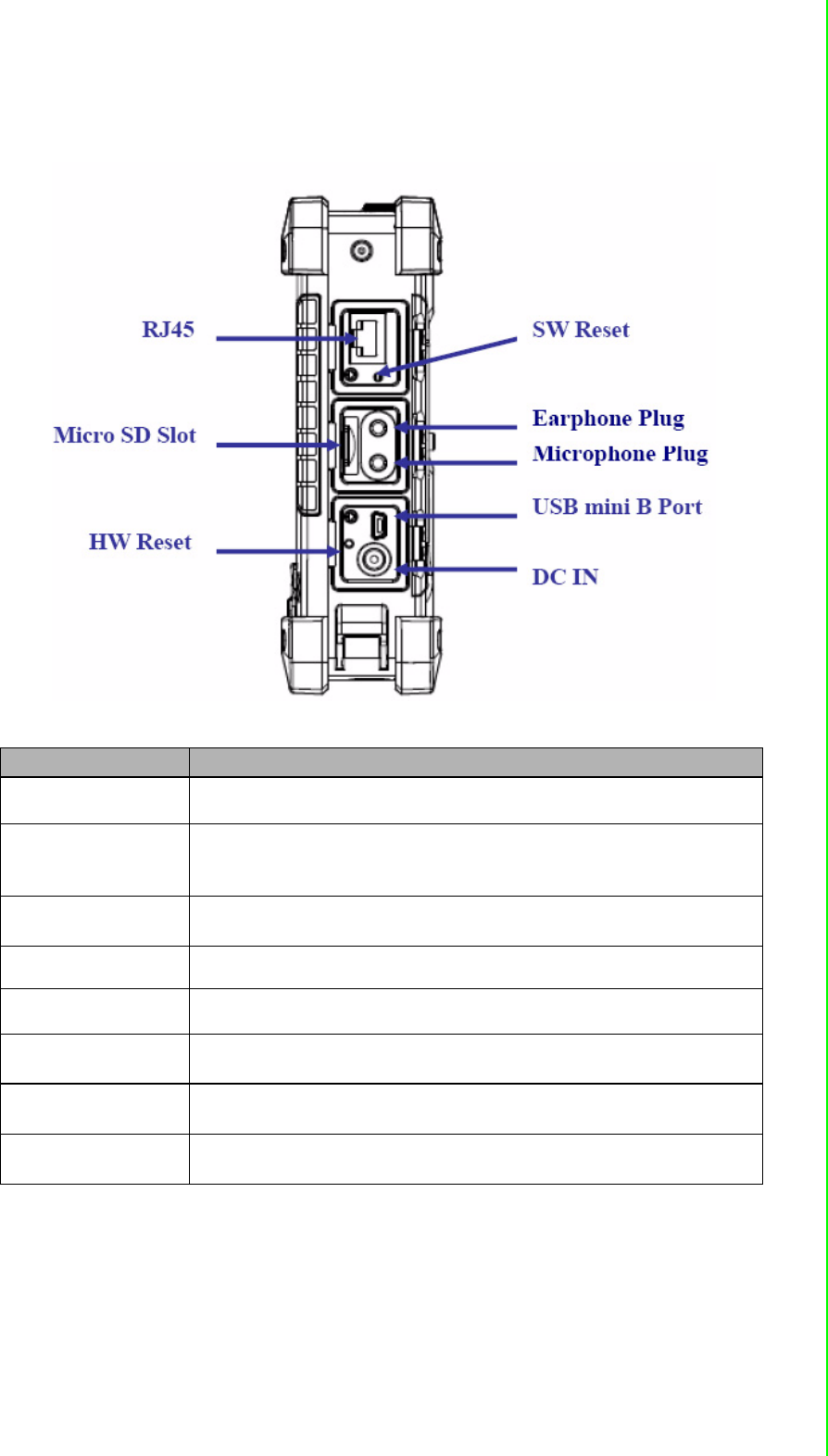
5 PWS-8033M User Manual
Chapter 1 General Information
1.2.2 Right View
Item Description
RJ45 Port Connects to the LAN.
SW Reset Switch Press the end of the stylus into the button to reset the PWS-8033M. A
reset allows your device to get a fresh start, similar to warm rebooting
a computer.
Earphone Plug Connects to audio line-out devices (earphones or headphones) for
use in noisy environments.
Microphone Plug Enables the recording of voice using an external microphone
USB mini type B port USB mini type B port (client).
Micro SD Slot Accommodates Micro Secure Digital memory cards.
HW Reset Switch Press the end of the stylus into the button to reset PWS-8033M.
DC IN Jack Connect the AC adapter to this jack to supply power to charge the
PWS-8033M battery.


















