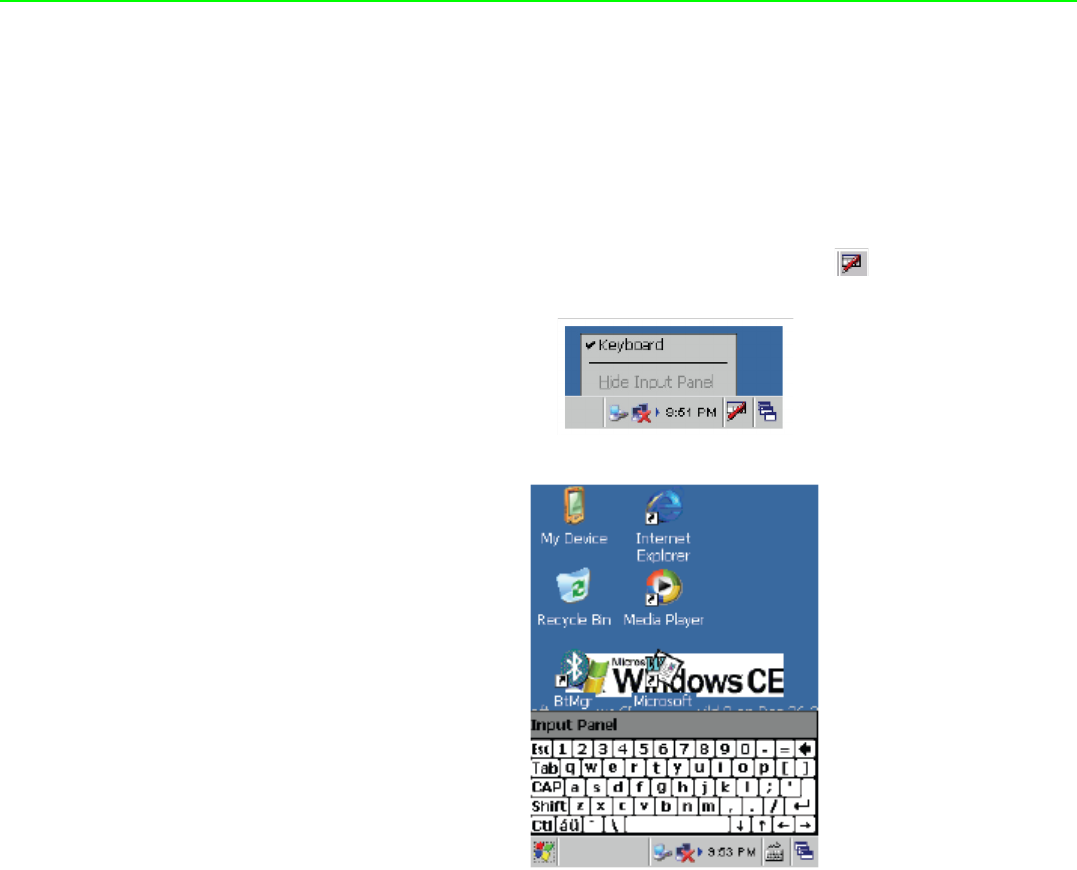
PWS-8033M User Manual 16
3.1 Keypads and Function Buttons
The keypad enables you to both enter information and interact with the PWS-8033M
operating system.
3.1.1 Entering Characters with the Keypad
The operating system has an onscreen keyboard that enables you to enter alphanu-
meric characters with the stylus. Press the input panel icon in the system tray to
view the input panel menu. Tap Keyboard to view the onscreen keyboard.
Tap Hide Input Panel to close the keyboard.
The keyboard emulates a standard computer keyboard. Tap the onscreen keyboard
to enter, edit, and delete text.
3.2 Using the Stylus
CAUTION! Never use anything other than the PWS-8033M stylus on the screen.
Using another object as a stylus could cause permanent damage. You can use your
finger to interact with the screen as well.
1. Remove the stylus from its holder.
2. Hold the stylus as you would a pencil.
3. To make a selection from a menu, lightly tap the tip of the stylus on that item.
Adjusting the Double-Tap Rate
Set the stylus double-tap rate as follows.
1. Tap Start Settings Control Panel.
2. Double-tap Stylus.
3. Tap the Double-Tap tab.
4. Double-tap on the checkerboard graphic to set your double tap rate.


















