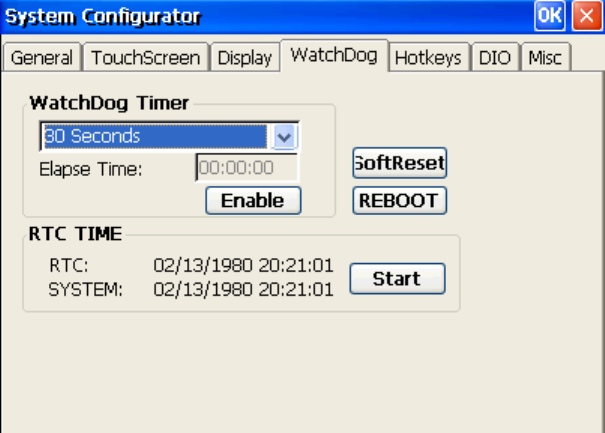
60
4.4.5.4 WatchDog timer
It is important in industrial applications that the control systems are rarely crashed, or
are capable of self-reset if they are halted somehow. Watchdog function of automatic
resetting system is therefore provided in SPC. There is a timer inside the watchdog
function. User’s AP could invoke the associated APIs in Watchdog function to start
the timer, then Watchdog function would repeat the countdown of the specified period
of time to reboot the system if the user’s AP does not clear the timer in time
periodically. The Watchdog function in the SPC provides eight different time
intervals: 2 seconds, 5 seconds, 10 seconds, 30 seconds, 60 seconds, 2 minutes, 5
minutes and 10 minutes. The “Enable" button is used to simulate the Watchdog
function. Detail programming guide is illustrated at section 4.7.5. The “Sleep” button
could make the system enter suspend mode as “Suspend” of “Start” could. Press the
"SoftReset" button will cause system warm boot that clears DRAM, reloads all drivers
and refresh the newest registry settings. Press the “REBOOT” button will cause the
system cold boot.
Figure 4.10 Watchdog timer
4.4.5.5 Hotkeys
There are 8 Hotkeys reserved for users on the SPC. These Hotkeys are
assigned to invoke different application programs as defaults:
Hot key 1: invokes Windows Explorer
Hot key 2: invokes Advantech homepage
Hot key 3: invokes System Configurator
Hot key 4: invokes Windows Media Player
Hot key 5: invokes Control Panel
Hot key 6: invokes Command prompt
Hot key 7: invokes Calibration dialog
Hot key 8: invokes repllog.exe


















