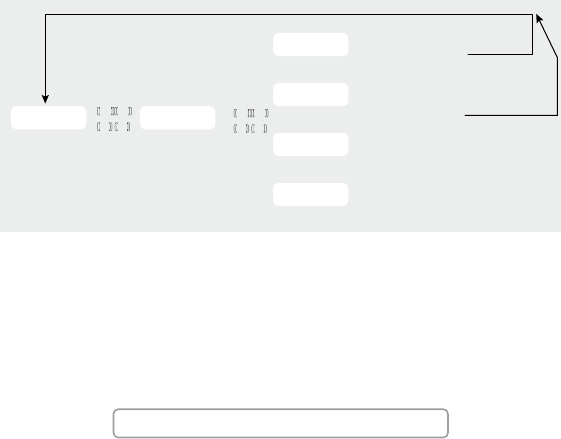
36
At this point, with no alarm active, green LED indications of input voltage OK,
and orange LED indication of Unit on Bypass should light ((a), (b) from Fig.25).
Turn the output switch (Q2) to “On”. It is now powered by the built in Thyristor
supply voltage
Start up the inverter. The start-up operation will be done through the keypad of
the control panel ((3) from Fig.25). Select “CNTL” and press (ENT) into control
submenu (screen 1.0), and then select “ON” and press (ENT) once. You will get to
screen 1.1, asking you to start the unit up “yes” or “no”, you can select “Yes” by
pressing (ENT). See following screen diagram (Fig.24).
After a few seconds, the UPS will be running (rectifier working, inverter working),
and the output will be supplied from the inverter.
Fig.24:
Confirm YES
DO Battery Test
Confirm YES
Turn OFF UPS
Confirm YES
Turn ON UPS
()()
(
) ()
()()
(
) ()
Back
Battery Test
ON
OFF
Control
Main
screen 0.0
screen 1.0
(Ent)
(Ent)
screen 1.1
(Ent)
screen 1.2
(Ent)
screen 1.3
(Ent)
screen 1.0
Procedure start-up / shutdown
Before continuing, be sure that the LED indication (c) Inverter is working and is it
(green), and (b) Unit on Bypass is turned OFF (see Fig.25).
Once the rectifier is completely working, it initiates a process of equalization
(DC bus voltage starts to equalize with battery voltage). After a few seconds
(depending on the battery level), an alarm message like this will be displayed:
CLOSE BATTERY SWITCH
…it indicates that the equalizing process has been finished,
and at this moment
the battery fuse holder switch or switch of the UPS (Q3) can be turned on.
DO NOT TRY to close any battery fuse holder switch at any other moment,
because this operation could damage the equipment and/or possibly cause ac-
cidents. They can only be turned on by following the previous steps.


















