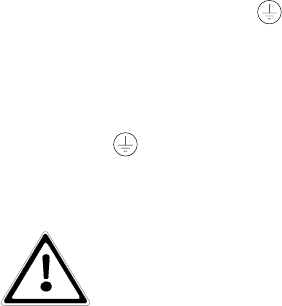
31
5.3.2 Connection of the one phase mains connector
To protect the personnel during installation, ensure that the
connection takes place und the following precautions:
♦ No mains power present.
♦ Loads are switched of.
♦ The PROTECT C. is switched of (display completely
off).
To activate the PROTECT C. execute the following steps:
♦ Set Manual bypass „Maintenance Switch“ to “Bypass”
on the rear of the UPS. Remove the four screws of the
cover (Pos. 2, page 26).
♦ Set the mains input circuit breaker (Pos. 3, page 26) to
position “OFF”.
Connect the UPS terminal „ /
PE “ (Ground) with the
associated ground terminal in the distribution cabinet.
Connect the mains supply cable with the NS distributor to the
„INPUT“ terminal in the UPS:
/ PE = Ground
N = Neutral line
L = Phase
Check the bridge between „JP1“ and „JP2“
(Terminal label „JUMPER“).
Only remove the cable, when using the PROTECT
C. in parallel operation with appliances of the
same type (see chapter 9).
5.3.3 Preparation for the load connection
Before connecting the loads to the UPS, it is necessary to
ensure that the rated power of the label of the UPS is higher
or equal to the sum of the power consumption of the loads.
The output of the PROTECT C. should supply the sub
distribution in separate power circuits. Check for a selective
protection of the circuits.
For the connection between PROTECT C. and the sub
distribution cable diameters according to table 1 on page 30


















